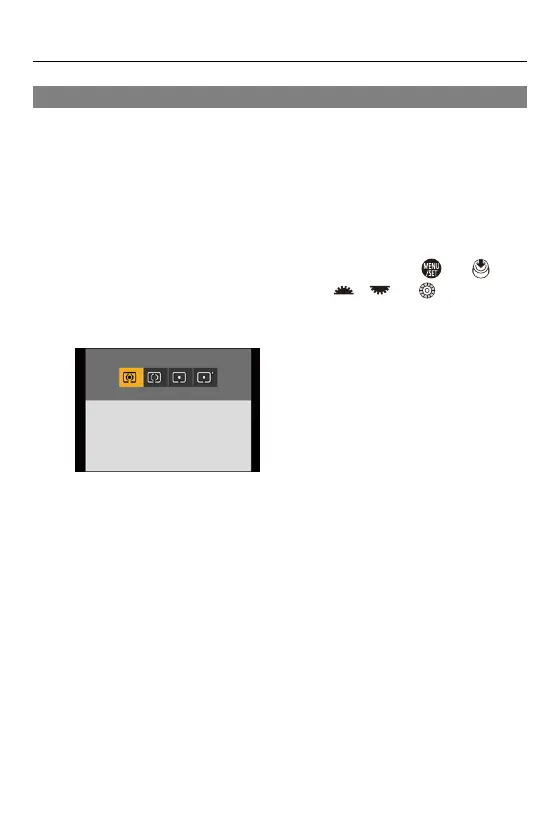13. Camera Customization – Fn Buttons
486
Use the Fn Buttons
During recording, pressing the Fn buttons enables usage of the functions
registered in [Setting in REC mode], and during playback, it enables usage
of the functions registered in [Setting in PLAY mode].
1
Press the Fn button.
2
Select a setting item.
≥Press 21 to select a setting item and then press or .
≥Selection is also possible by rotating , or .
•
Display and selection methods of a setting item differ depending on the menu
item.
