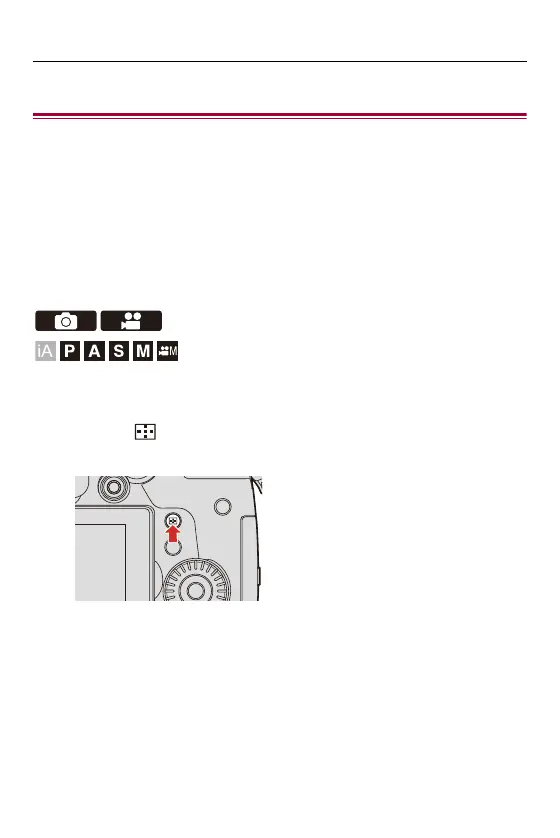5. Focus/Zoom – Selecting the AF Mode
136
Selecting the AF Mode
≥[Human Detect AF]/[Human/Animal Detect AF]: 139
≥[Tracking]: 144
≥[225-Area]: 146
≥[Zone (Vert./ Horz.)]/[Zone (Square)]/[Zone (Oval)]: 147
≥[1-Area+]/[1-Area]: 150
≥[Pinpoint]: 153
≥[Custom1] to [Custom3]: 156
Select the focusing method to match the position and number of subjects.
1
Press [ ].
≥The AF mode selection screen appears.
