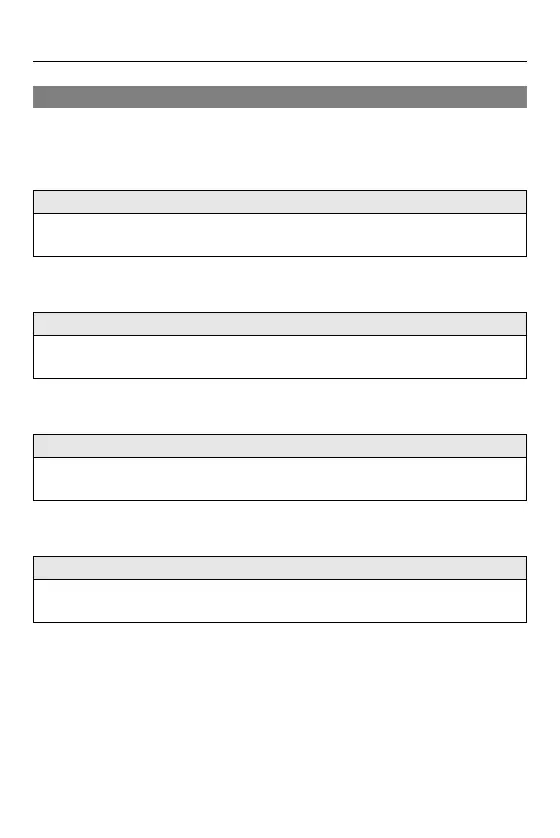14. Menu Guide – [Video] Menu
543
[Video] menu ([Audio])
: Default settings
[Sound Rec Level Disp.]
[Mute Sound Input]
[Sound Rec Gain Level]
[Sound Rec Level Adj.]
[ON]/[OFF]
The sound recording level is displayed on the recording screen.
([Sound Rec Level Disp.]: 365)
[ON]/[OFF]
This mutes audio input.
([Mute Sound Input]: 366)
[STANDARD]/[LOW]
This switches the gain of audio input.
([Sound Rec Gain Level]: 366)
[MUTE], [j18dB] to [i12dB] ([0dB])
Manually adjust the sound recording level.
([Sound Rec Level Adj.]: 367)
