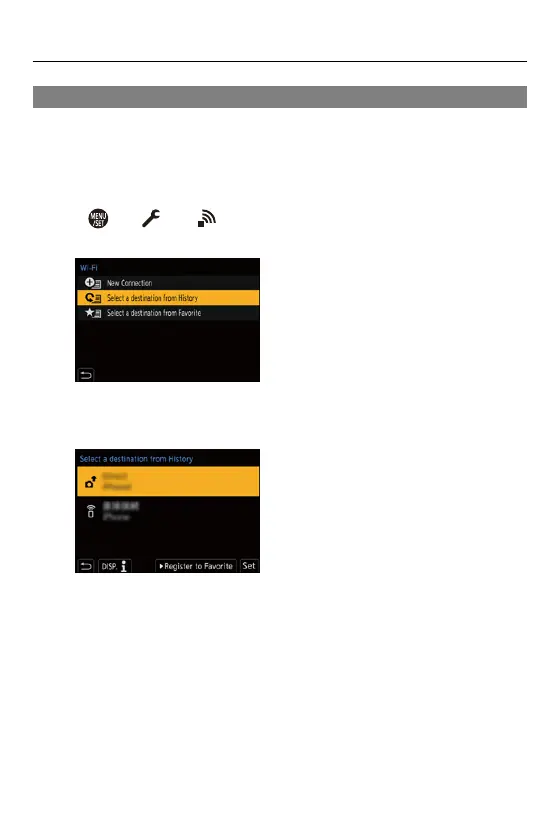15. Wi-Fi/Bluetooth – Wi-Fi Connections
669
Connect to Wi-Fi Using Previously Saved Settings
Use the Wi-Fi connection history to connect using the same settings as
previously.
1
Display the Wi-Fi connection history.
≥ [ ] [ ] [Wi-Fi] [Wi-Fi Function] [Select a
destination from History]/[Select a destination from Favorite]
2
Select the History item to connect to.
• Press [DISP.] to confirm details of the connection history.
