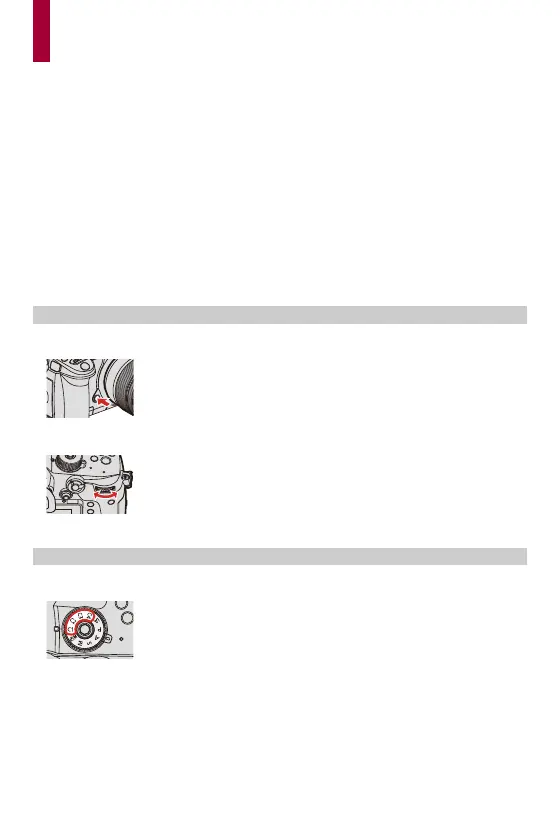470
13. Camera Customization
≥Fn Buttons: 472
≥[Dial Operation Switch]: 488
≥Quick Menu Customization: 491
≥Custom Mode: 499
≥My Menu: 504
≥[Save/Restore Camera Setting]: 506
This chapter describes the customization function with which you can
configure the camera to your preferred settings.
Change how buttons, dials, etc. on the camera are to be operated.
≥[Fn Button Set] (Fn Buttons: 472)
≥[Dial Operation Switch Setup] ([Dial Operation Switch]: 488)
Register the currently set information of the camera.
≥Custom mode (Custom Mode: 499)
