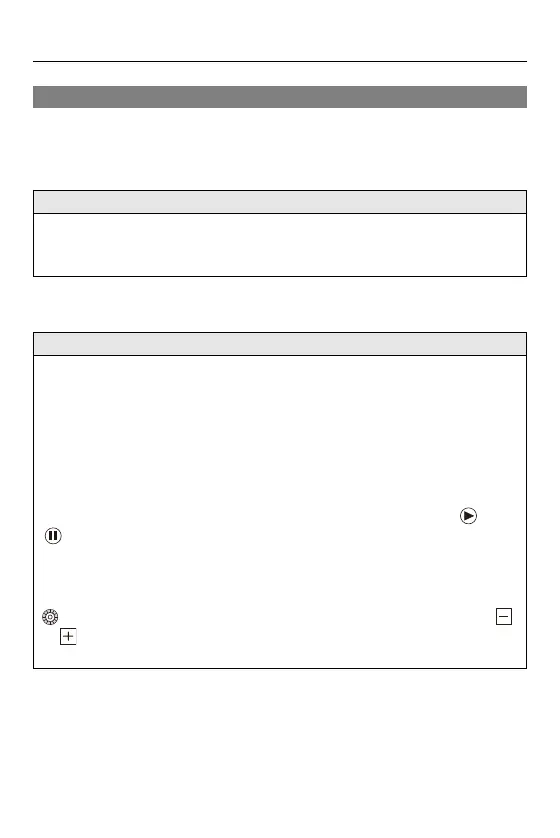14. Menu Guide – [Playback] Menu
600
[Playback] menu ([Playback Mode])
: Default settings
[Playback Mode]
[Slide Show]
[Normal Play]/[Picture Only]/[Video Only]/[Rating]/[6K/4K PHOTO]/[Post-Focus]
Filters the type of images to play back.
• When you have set [Rating], put a check mark in the rating level you want to
display, then press [DISP.].
[All]/[Picture Only]/[Video Only]/[Rating]/[6K/4K PHOTO]/[Post-Focus]
Selects image types and plays them back at regular intervals in order.
• When you have set [Rating], put a check mark in the rating level you want to
display, then press [DISP.].
[Start]: Starts slide show playback.
[Duration]: Sets repeat playback.
[Repeat]: Sets repeat playback.
Operations during slide show
3: Plays/pauses (You can also perform the same operation by touching [ ] or
[])
2: Move to the previous image
1: Move to the next image
4: Ends the slide show
: Adjusts the volume (You can also perform the same operation by touching [ ]
or [ ])
• When [Video Only] is set, [Duration] is not available.
