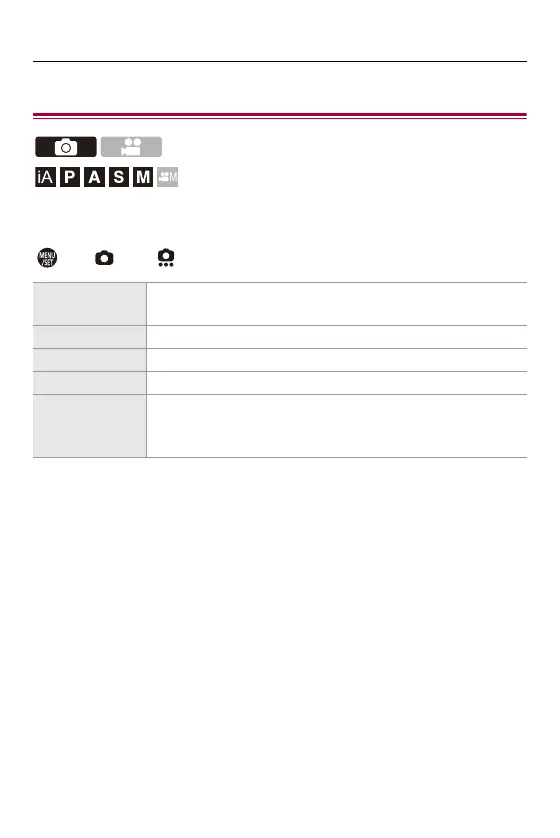6. Drive/Shutter/Image Stabilizer – [Shutter Type]
241
[Shutter Type]
Selects the shutter type to use for taking pictures.
[ ] [ ] Select [Shutter Type]
[AUTO]
Switches the shutter type automatically depending on the
recording conditions and shutter speed.
[MECH.] Records with the mechanical shutter type.
[EFC] Records with the electronic front curtain type.
[ELEC.] Records with the electronic shutter type.
[ELEC.+NR]
Records with the electronic shutter type.
When pictures are taken at slower shutter speeds, the shutter is
closed after recording to perform long shutter noise reduction.
