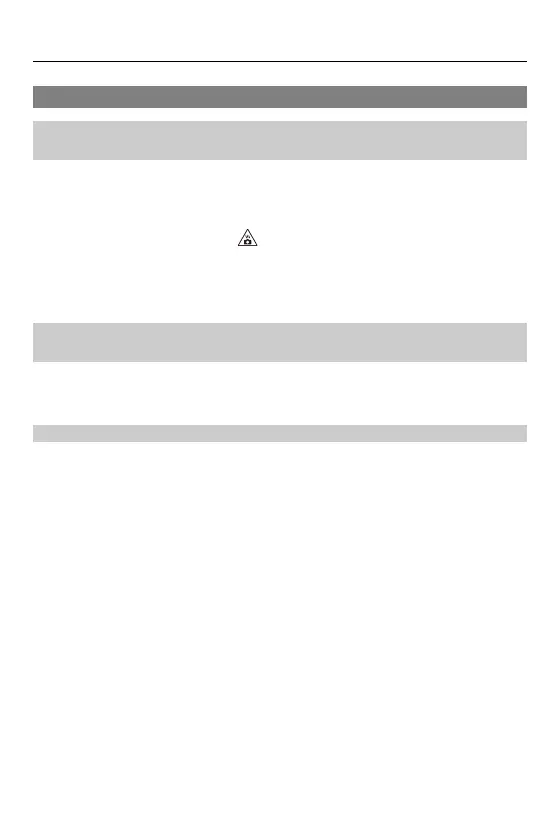18. Materials – Troubleshooting
738
Recording
Recording stops before finishing. Cannot record. Cannot use
some functions.
•
In high ambient temperatures or if the camera is continuously used for
High-definition video recording, high-speed burst pictures, and HDMI output etc., the
temperature of the camera will rise.
If the camera temperature rises, [ ] will be displayed blinking on the screen.
If you continue to use the camera, a message indicating the camera cannot be used
is displayed on the screen and recording or HDMI output stops.
Wait until the camera cools down.
Cannot record images. The shutter will not operate immediately
when the shutter button is pressed.
•
If [Focus/Shutter Priority] is set to [FOCUS], then recording will not take place until
focus is achieved. ([Focus/Shutter Priority]: 554)
The recorded image is whitish.
•
Images may look whitish when the lens or image sensor gets dirty with fingerprints or
similar.
If the lens is dirty, turn the camera off, then wipe the lens surface with a soft, dry
cloth.
For information about how to clean the image sensor (Dirt on the Image Sensor:
753)
