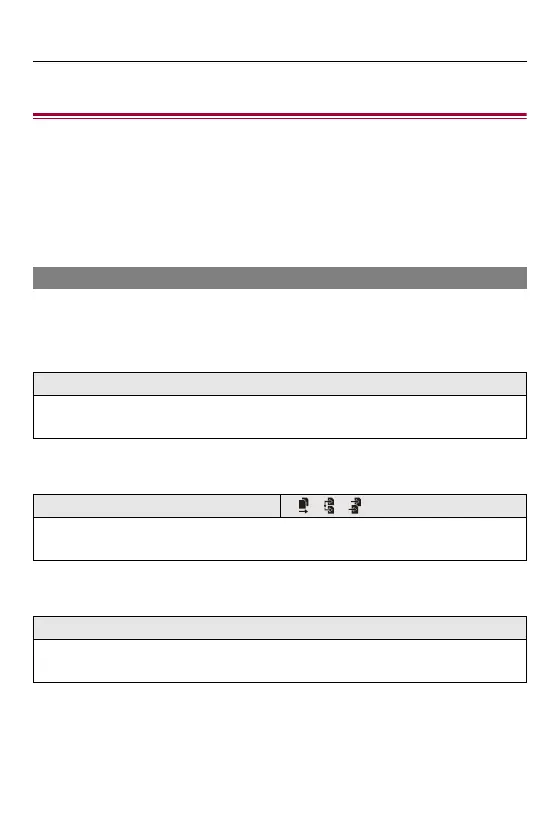14. Menu Guide – [Setup] Menu
584
[Setup] Menu
≥[Setup] menu ([Card/File]): 584
≥[Setup] menu ([Monitor / Display]): 586
≥[Setup] menu ([IN/OUT]): 589
≥[Setup] menu ([Setting]): 593
≥[Setup] menu ([Others]): 595
[Setup] menu ([Card/File])
: Default settings
[Card Format]
[Double Card Slot Function]
[Folder / File Settings]
[Card Slot 1]/[Card Slot 2]
Formats the card (initialization).
(Formatting Cards (Initialization): 63)
[Recording Method] [ ]/[ ]/[ ]
This sets the way recording to the card slots 1 and 2 is performed.
([Double Card Slot Function]: 119)
[Select Folder]/[Create a New Folder]/[File Name Setting]
Set the folder and file name where to save the images.
([Folder / File Settings]: 121)
