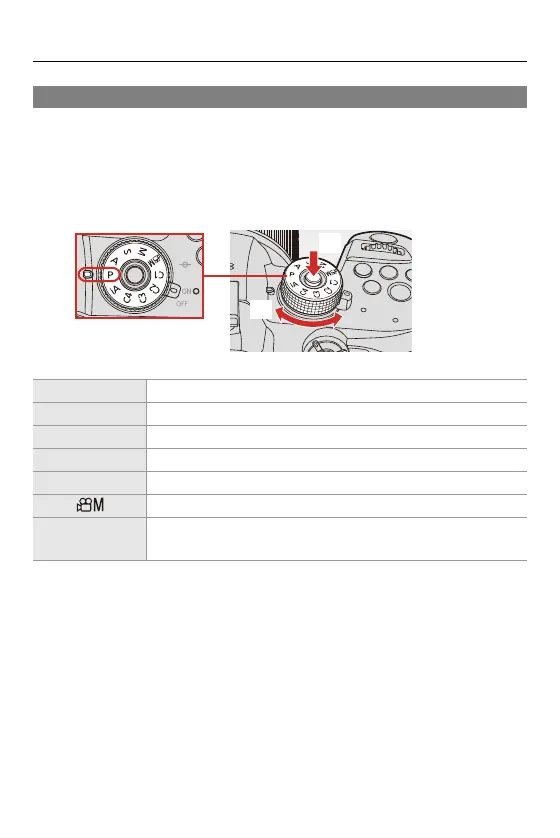3. Basic Operations – Basic Recording Operations
80
Selecting the Recording Mode
1
Press the mode dial lock button (1) to release the lock.
• The dial is locked if the mode dial lock button is depressed. Each
press locks/unlocks the dial.
2
Rotate the mode dial (2) and adjust the recording mode.
[iA] Intelligent Auto mode (Intelligent Auto Mode: 102)
[P] Program AE mode (Program AE Mode: 254)
[A] Aperture-Priority AE mode (Aperture-Priority AE Mode: 258)
[S] Shutter-Priority AE mode (Shutter-Priority AE Mode: 261)
[M] Manual Exposure mode (Manual Exposure Mode: 264)
[] Creative Video mode (Creative Video Mode: 331)
[C1]/[C2]/[C3]/
[C4]
Custom mode (Custom Mode: 499)
(1)
(2)
