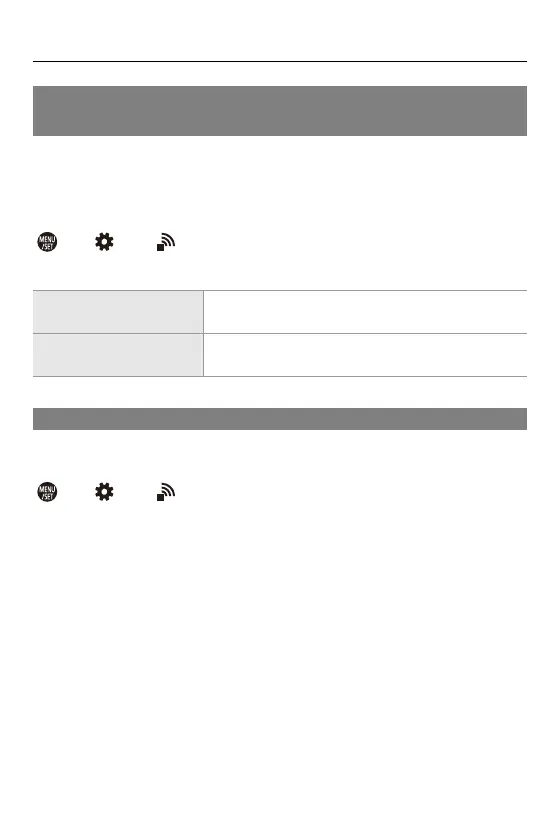11. Connections with External Devices (Video) – HDMI Output Settings
435
Outputting Down-converted Audio to an HDMI
Device
When an XLR Microphone Adaptor (DMW-XLR1: optional) is attached,
audio is down-converted to a format suitable for the connected HDMI
external device before being output.
[ ] [ ] [HDMI Rec Output] Select [Sound
Down Convert]
Outputting Audio via HDMI
Output audio to an external device connected by HDMI.
[ ] [ ] [HDMI Rec Output] Select [Sound
Output (HDMI)]
Settings: [ON]/[OFF]
[AUTO]
Output is down-converted to match the connected
device.
[OFF]
Output is according to the settings in [XLR Mic
Adaptor Setting].
