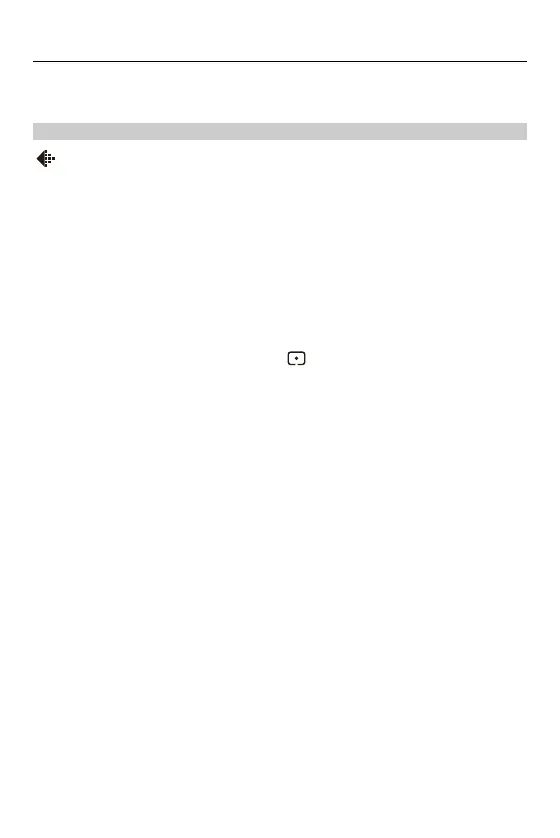13. Camera Customization – Fn Buttons
478
Setting Items ([Fn Button Set]/[Setting in REC mode])
[1] tab
[Image Quality]
• [Exposure Comp.] (Exposure Compensation: 270)
• [Sensitivity] (ISO Sensitivity: 274)
• [White Balance] (White Balance (WB): 279)
• [Photo Style] ([Photo Style]: 286)
• [Metering Mode] ([Metering Mode]: 253)
• [Aspect Ratio] ([Aspect Ratio]: 115)
• [Picture Quality] ([Picture Quality]: 117)
• [Picture Size] ([Picture Size]: 116)
• [1 Shot Spot Metering]
– Records with the metering mode set to [ ] (Spot metering) once only.
• [Long Exposure NR] ([Long Exposure NR]: 520)
• [Min. Shutter Speed] ([Min. Shutter Speed]: 521)
• [1 Shot RAW+JPG]
– Records a RAW image and a JPEG image simultaneously once only.
• [i.Dynamic Range] ([i.Dynamic Range]: 537)
• [Filter Effect] ([Filter Settings]: 294)
• [One Push AE]
– Adjusts the aperture value and shutter speed to the settings suited for the correct
exposure determined by the camera.
• [Touch AE] (Touch AE: 112)
• [Exposure Mode] (Creative Video Mode: 331)
• [Synchro Scan] ([Synchro Scan]: 411)
