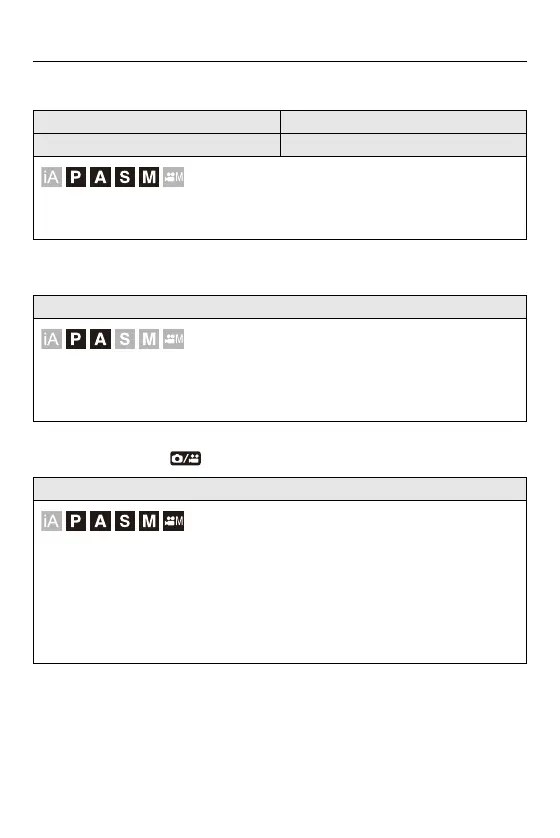14. Menu Guide – [Photo] Menu
521
[ISO Sensitivity (photo)]
[Min. Shutter Speed]
[i.Dynamic Range]
[ISO Auto Lower Limit Setting] [200] to [12800]
[ISO Auto Upper Limit Setting] [AUTO]/[400] to [25600]
Sets the lower and upper limits for ISO sensitivity when ISO sensitivity is set to
[AUTO].
[AUTO]/[1/16000] to [1/1]
Sets the minimum shutter speed when the ISO sensitivity is set to [AUTO].
• The shutter speed may become slower than the set value in recording situations
where correct exposure cannot be achieved.
[AUTO]/[HIGH]/[STANDARD]/[LOW]/[OFF]
Contrast and exposure are compensated when the brightness difference between
the background and subject is great.
• Compensation effect may not be achieved depending on the recording conditions.
• When the following functions are being used, [i.Dynamic Range] is not available:
– [Like709]/[V-Log L]/[Hybrid Log Gamma] ([Photo Style])
– [Filter Settings]