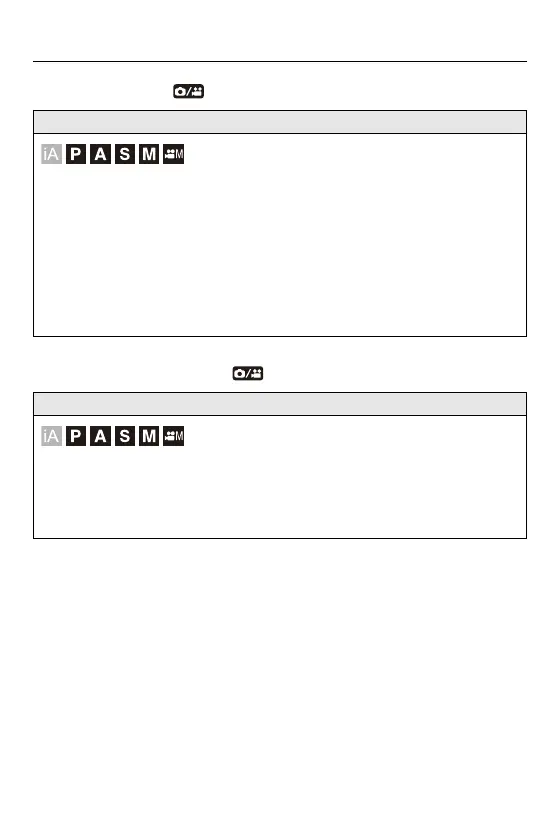14. Menu Guide – [Photo] Menu
522
[Vignetting Comp.]
[Diffraction Compensation]
[ON]/[OFF]
When the screen periphery darkens as a result of the lens characteristics, you can
record pictures with the brightness of the screen periphery corrected.
• Compensation effect may not be achieved depending on the recording conditions.
• Noise in the periphery of the picture may stand out with higher ISO sensitivity.
• When the following function is being used, [Vignetting Comp.] is not available:
– [Ex. Tele Conv.]
– [PIXEL/PIXEL] ([Image Area of Video])
– [Variable Frame Rate]
[AUTO]/[OFF]
The camera raises the image resolution by correcting the blurriness caused by
diffraction when the aperture is closed.
• Compensation effect may not be achieved depending on the recording conditions.
• Noise may stand out with higher ISO sensitivity.
