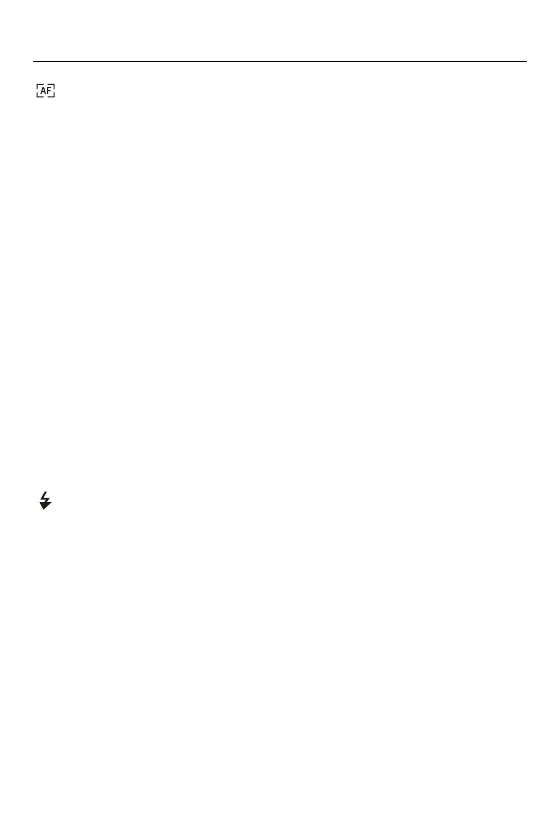13. Camera Customization – Fn Buttons
479
[Focus/Shutter]
• [AF Mode] (Selecting the AF Mode: 136)
• [AF Custom Setting(Photo)] ([AF Custom Setting(Photo)]: 133)
• [AF Custom Setting(Video)] ([AF Custom Setting(Video)]: 356)
• [Focus Peaking] ([Focus Peaking]: 542)
• [Focus Peaking Sensitivity] ([Focus Peaking]: 542)
• [1-Area AF Moving Speed] ([1-Area AF Moving Speed]: 542)
• [Focus Ring Lock] ([Focus Ring Lock]: 556)
• [AE LOCK] (Locking Focus and Exposure (AF/AE Lock): 272)
• [AF LOCK] (Locking Focus and Exposure (AF/AE Lock): 272)
• [AF/AE LOCK] (Locking Focus and Exposure (AF/AE Lock): 272)
• [AF-ON]
– AF works.
• [AF-ON : Near Shift]
– AF operates giving priority to close-up subjects.
• [AF-ON : Far Shift]
– AF operates giving priority to distant subjects.
• [AF-Point Scope] (Magnify the AF Area Position ([AF-Point Scope]): 132)
• [Focus Area Set]
– Displays the AF area/MF Assist transition screen.
[Flash]
• [Flash Mode] ([Flash Mode]: 310)
• [Flash Adjust.] ([Flash Adjust.]: 314)
• [Wireless Flash Setup] (Recording Using a Wireless Flash: 318)
