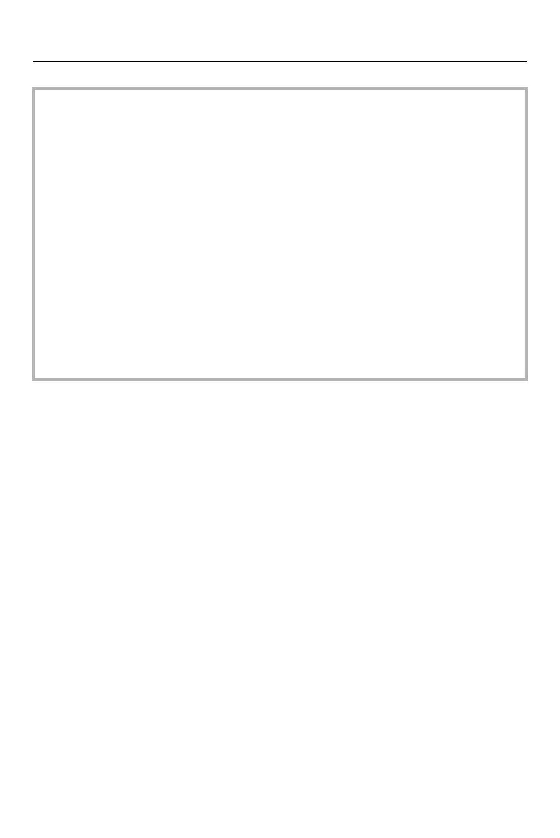4. Image Recording – [Folder / File Settings]
123
• Each folder can store up to 1000 files.
• File numbers are assigned sequentially from 0001 to 9999 in the order of
recording.
If you change the storage folder, a number continuing on from the last file
number will be assigned.
• In the following cases, a new folder with an incremented folder number will be
created automatically when the next file is saved:
– The number of files in the current folder reaches 1000.
– The file number reaches 9999.
• New folders cannot be created when there are folders numbered from 100 all the
way up to 999.
We recommend backing up your data and formatting the card.
• [Select Folder] is not available when [Backup Rec] in [Double Card Slot Function]
is being used.
