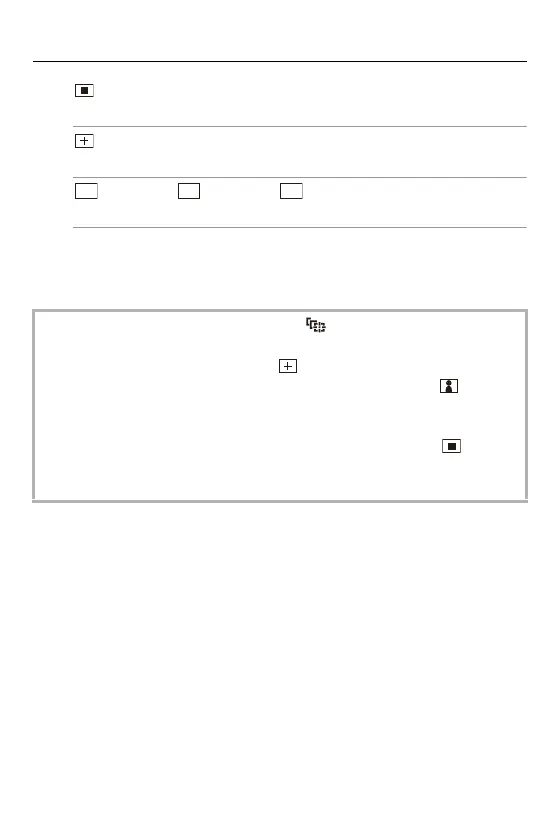5. Focus/Zoom – Selecting the AF Mode
138
[1-Area]
([1-Area]: 150)
[Pinpoint]
([Pinpoint]: 153)
[Custom1]
*1
/ [Custom2]
*1
/ [Custom3]
*1
([Custom1] to [Custom3]: 156)
*1 This is not displayed with the default settings. From [Show/Hide AF Mode]
in the [Custom] ([Focus/Shutter]) menu, you can set the items to display on
the selection screen. ([Show/Hide AF Mode]: 556)
• When the following function is being used, [ ] is not available.
– [Time Lapse Shot]
• When the focus mode is set to [AFC], [ ] is not available.
• When the following function is being used, the AF mode is fixed to [ ]([Human
Detect AF]):
– [Live Cropping]
• When the following function is being used, the AF mode is fixed to [ ]:
– [Miniature Effect] ([Filter Settings])
• The AF mode cannot be set when using Post-Focus.
ヤヒ ヤビ
