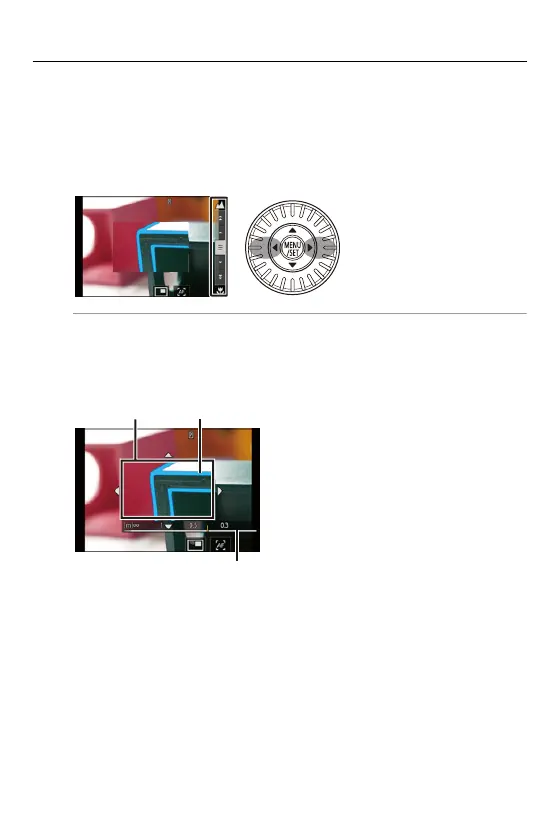5. Focus/Zoom – Record Using MF
171
When using an interchangeable lens with no focus ring
Press 1: Focuses on nearby subject
Press 2: Focuses on distant subjects
• Pressing and holding 2/1 will increase the focus speed.
• Focus can also be adjusted by dragging the slide bar.
• This will display the in-focus portion highlighted with color. (Focus
Peaking)
• A recording distance guideline is displayed. (MF Guide)
(E) MF Assist (enlarged screen)
(F) Focus Peaking
(G) MF Guide
(E) (F)
(G)
