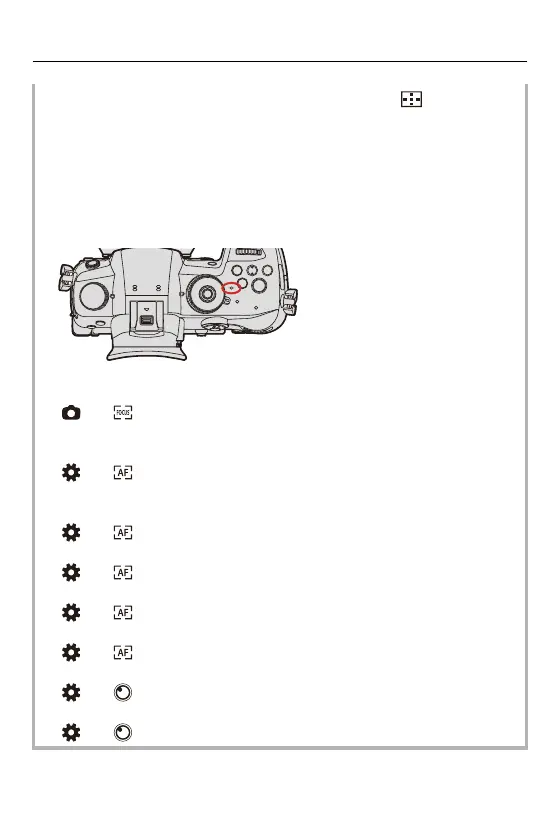5. Focus/Zoom – Record Using MF
174
• You can also display the MF Assist screen by pressing the [ ].
• MF Assist and MF Guide may not display depending on the lens used. You can,
however, display MF Assist by directly operating the camera using the touch
screen or a button.
• During MF, pressing [AF ON] will activate AF.
• The recording distance reference mark indicates the position of the imaging
surface. This becomes the reference when measuring the recording distance.
• You can change the Focus Peaking sensitivity and the display method:
[] [ ] [Focus Peaking] ([Focus Peaking]: 525)
• You can memorize the MF Assist position separately for vertical and horizontal
orientations:
[] [ ] [Focus Switching for Vert / Hor] ([Focus Switching for Vert /
Hor]: 167)
• You can change the display method of the magnified screen:
[] [ ] [MF Assist] ([MF Assist]: 555)
• You can change the MF Guide display units:
[] [ ] [MF Guide] ([MF Guide]: 556)
• You can disable focus ring operation:
[] [ ] [Focus Ring Lock] ([Focus Ring Lock]: 556)
• You can set the movement of the MF Assist position to loop:
[] [ ] [Looped Focus Frame] ([Looped Focus Frame]: 558)
• The camera memorizes the focus point when you turn it off:
[] [ ] [Lens Focus Resume] ([Lens Focus Resume]: 581)
• The amount of focus movement can be set:
[] [ ] [Focus Ring Control] ([Focus Ring Control]: 582)
