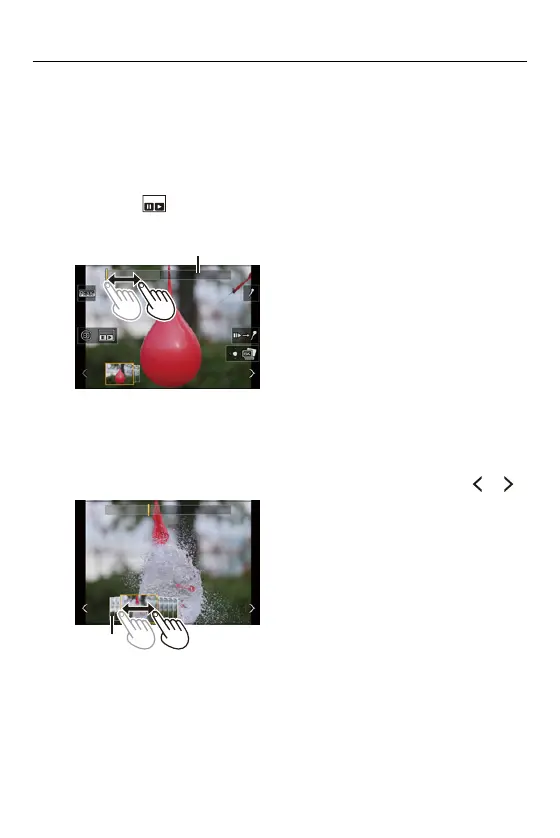6. Drive/Shutter/Image Stabilizer – Selecting Pictures from a 6K/4K Burst File
199
2
Roughly select the scene.
≥Drag the slide bar (A).
•
For information about how to use the picture selection slide view screen.
(Picture Selection Slide View Screen Operations: 203)
• If the images were recorded with [6K/4K Burst] or [6K/4K Burst(S/S)],
touching [ ] allows you to select the scene in the 6K/4K burst playback
screen. (6K/4K Burst Playback Screen Operations: 205)
3
Select the frame to save.
≥Drag the picture selection slide view (B).
≥You can also perform the same operation by pressing 21.
•
To continuously rewind or forward frame-by-frame, touch and hold [ ]/[ ].
(B)
