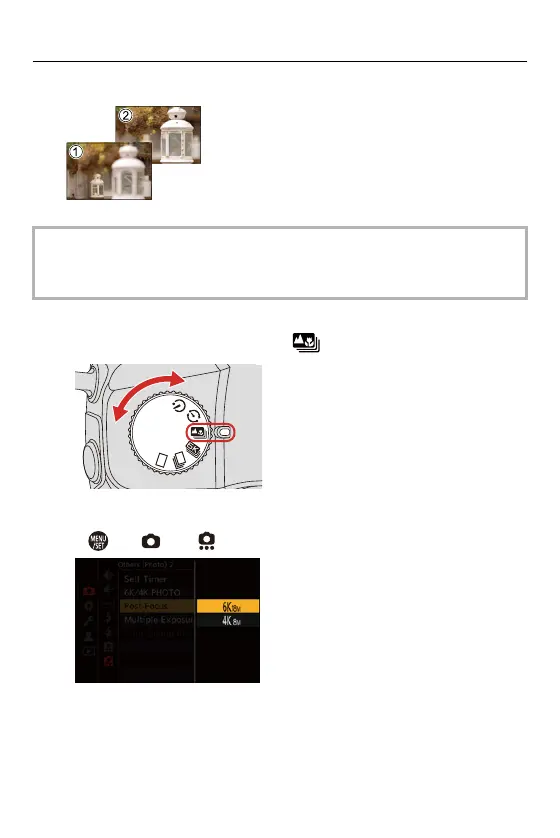6. Drive/Shutter/Image Stabilizer – Post-Focus Recording
209
3 A picture with the desired focus point is made.
1
Set the drive mode dial to [ ].
2
Set the image quality for [Post-Focus].
≥ [ ] [ ] [Post-Focus] [6K 18M]/[4K 8M]
•
Use a UHS Speed Class 3 or higher card when recording.
• If you are going to perform Focus Stacking after recording, we recommend using
a tripod during recording.
