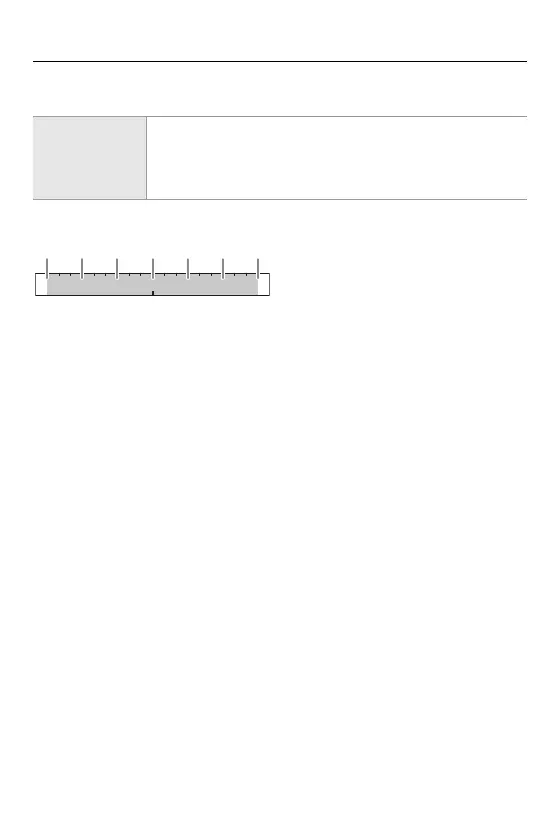6. Drive/Shutter/Image Stabilizer – Bracket Recording
237
[More Settings] (Aperture Bracket)
Example when the initial position is set to F8.0 (H-ES12060)
(1) 1st image, (2) 2nd image, (3) 3rd image ... (7) 7th image
[Image Count]
[3]/[5]: Records the set number of images while alternately
setting the aperture value in the sequence of one before and
then one after using the initial aperture value as the reference.
[ALL]: Records images using all aperture values.
4.02.8 5.6 8.0 11 16 22
(1) (7)(5)(6) (4) (3)(2)
