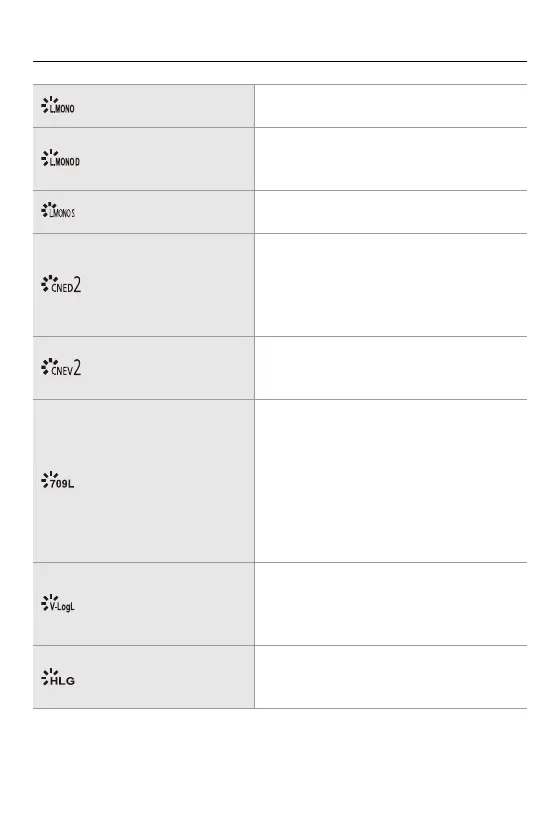8. White Balance/Image Quality – [Photo Style]
287
[L.Monochrome]
A black-and-white setting with rich gradation
and crisp black accents.
[L.Monochrome D]
A monochrome setting that creates a
dynamic impression with enhanced highlights
and shadows.
[L.Monochrome S]
A setting for a black and white effect with a
gentle touch suited to portraits.
[Cinelike D2]
A setting that creates a film-like finishing
touch using a gamma curve and gives priority
to the dynamic range.
• This function is suitable for video editing
processes.
[Cinelike V2]
A setting that creates a film-like finishing
touch using a gamma curve that gives priority
to the contrast.
[Like709]
A setting that minimizes overexposure by
applying a gamma curve correction
equivalent to Rec.709 to perform
compression (knee adjustment) of
high-luminance areas.
• Rec.709 is an abbreviation of “ITU-R
Recommendation BT.709”, a standard for
high definition broadcasting.
[V-Log L]
Gamma curve setting intended for post
production processing.
• It allows you to add rich gradation to
images during post production editing.
[Hybrid Log Gamma]
A setting for recording motion pictures with a
wide dynamic range in HLG format. (HLG
Videos: 401)
