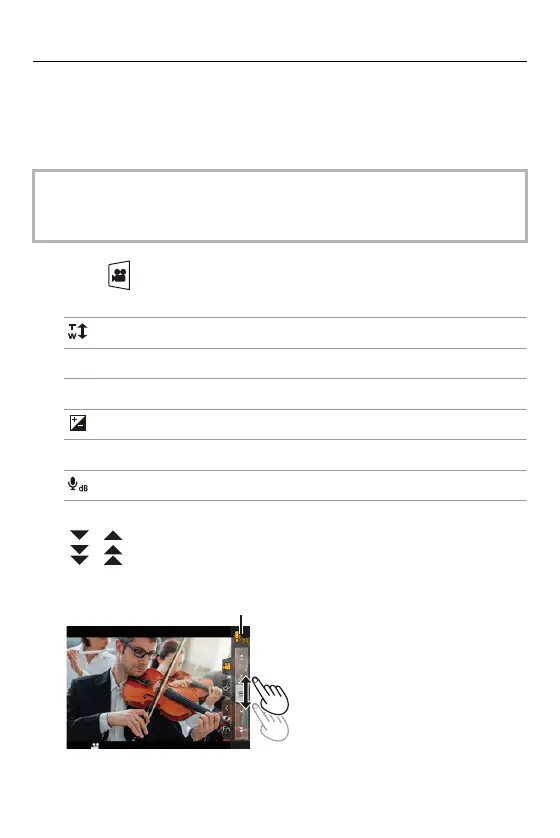10. Recording Videos – Creative Video Mode
334
Operations During Video Recording
Change the exposure and audio settings with touch operation to prevent
operation sounds from being recorded.
1 Tou ch [ ].
2 Touch an icon.
: Zoom (When using an interchangeable lens supporting power zoom)
: Aperture value
: Shutter speed
: Exposure compensation
/ : ISO sensitivity/Gain (dB)
: Sound recording level adjustment
3 Drag the slide bar to set the item.
[ ]/[ ]: Changes the setting slowly.
[ ]/[ ]: Changes the setting quickly.
• If you touch icon (C), the screen of Step 2 is redisplayed.
• With the default settings, the Touch Tab is not displayed.
Set [Touch Tab] to [ON] in [Touch Settings] in the [Custom] ([Operation]) menu.
([Touch Settings]: 560)
