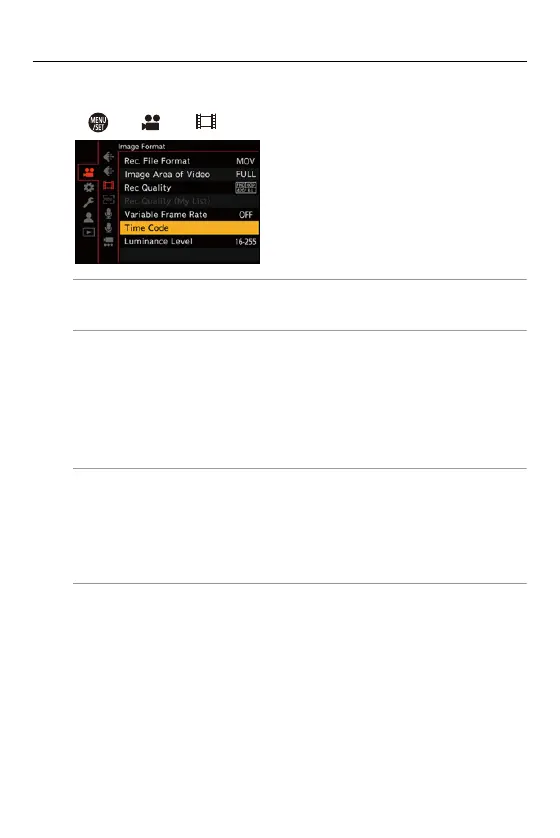10. Recording Videos – Time Code
352
2
Select [Time Code].
≥ [ ] [ ] [Time Code]
[Time Code Display]
Displays the time code on the recording screen/playback screen.
[Count Up]
[REC RUN]: Counts the time code only when recording videos.
[FREE RUN]: Counts the time code also when video recording is stopped and
when the camera is turned off.
• When the following function is being used, [Count Up] is fixed to [REC RUN]:
– [Variable Frame Rate]
[Time Code Value]
[Reset]: Sets to 00:00:00:00 (hour: minute: second: frame)
[Manual Input]: Manually input hour, minute, second and frame.
[Current Time]: Sets hour, minute and second to current time and sets frame to
00.
