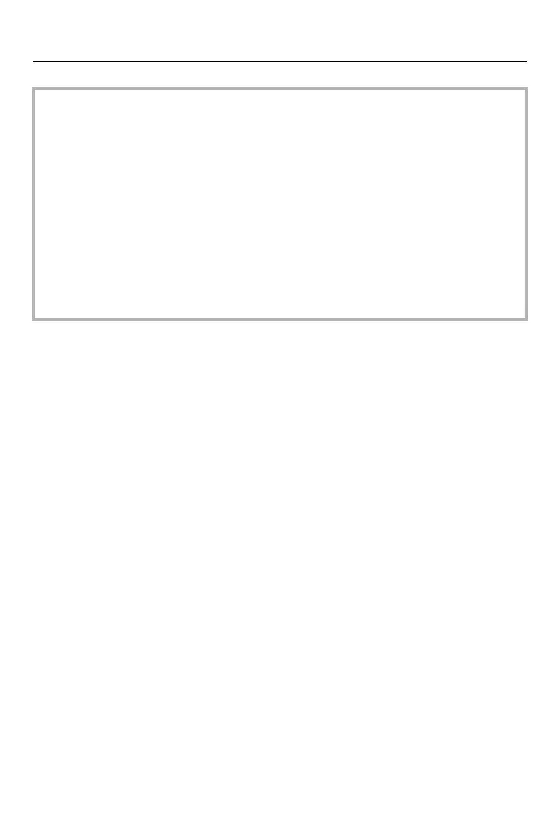10. Recording Videos – HLG Videos
404
ISO Sensitivity When [Hybrid Log Gamma] Is Set
The lower limit of available ISO sensitivities will become [400].
•
When the [Rec. File Format] has been set to [MOV], you can display just the
recording qualities where HLG video recording can be used. ([Filtering]: 346)
• The monitor and viewfinder on this camera do not support display of HLG format
images.
With [Monitor] in [HLG View Assist] in the [Custom] ([Monitor / Display (Video)])
menu, you can display the images converted for monitoring on the monitor/
viewfinder of this camera. ([HLG View Assist]: 405)
• HLG images are shown dark on devices that do not support the HLG format.
With [HDMI] in [HLG View Assist] of the [Custom] ([Monitor / Display (Video)])
menu, you can set the conversion method for images displayed for monitoring.
([HLG View Assist]: 405)
