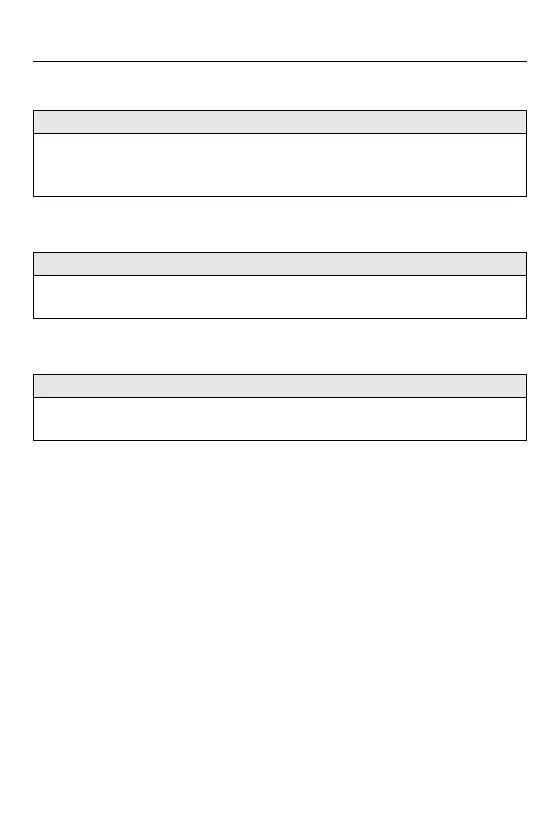14. Menu Guide – [Video] Menu
545
[XLR Mic Adaptor Setting]
[Sound Output]
[Headphone Volume]
[96kHz/24bit]/[48kHz/24bit]/[48kHz/16bit]/[OFF]
Sets the audio input for when an XLR Microphone Adaptor (DMW-XLR1: optional) is
attached.
(XLR Microphone Adaptor (Optional): 440)
[REALTIME]/[REC SOUND]
Sets the audio output method when headphones are connected.
(Switching the Sound Output Method: 443)
[0] to [LEVEL15] ([LEVEL3])
Adjusts the volume when headphones are connected.
(Adjusting the Headphone Volume: 443)
