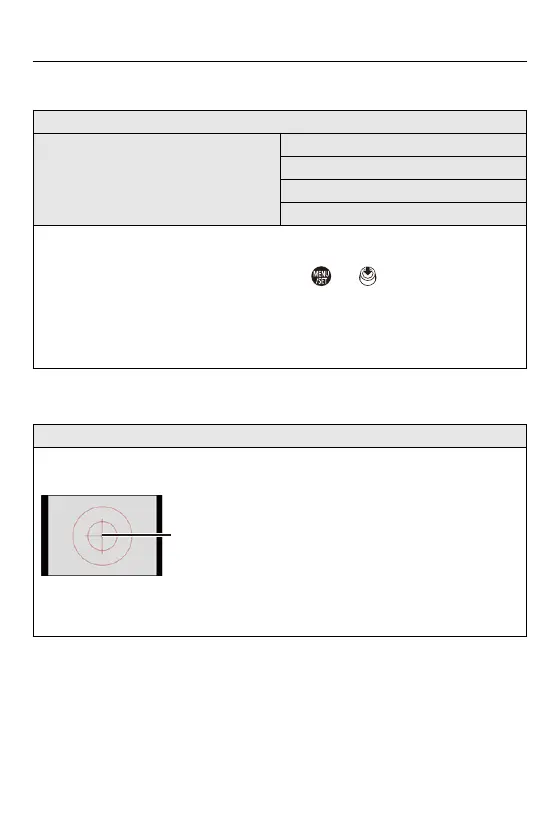14. Menu Guide – [Custom] Menu
573
[Sheer Overlay]
[I.S. Status Scope]
[ON]/[OFF]
[SET]
[Transparency]
[Image Select]
[Reset at Power Off]
[Disp. Image (shutter-press)]
Displays recorded pictures by overlapping on the recording screen.
• Use [Image Select] to select the pictures to be displayed.
Press 21 to select pictures and then press or to confirm.
• If you set [Disp. Image (shutter-press)] to [OFF], [Sheer Overlay] is canceled while
the shutter button is being pressed halfway or pressed fully.
• When the following functions are being used, [Sheer Overlay] is not available:
– Video recording/[6K/4K PHOTO]/[Post-Focus]
[ON]/[OFF]
Displays a reference point (A) on the recording screen in order to let you check for
camera shake.
• When the following functions are being used, [I.S. Status Scope] is not available:
– Video recording/[6K/4K PHOTO]/[Post-Focus]
