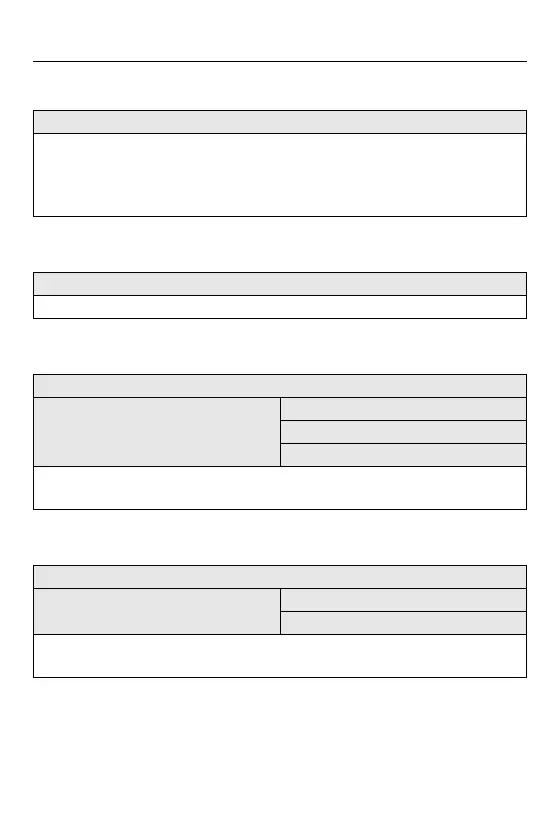14. Menu Guide – [Custom] Menu
577
[Monochrome Live View]
[Center Marker]
[Frame Marker]
[Zebra Pattern]
[ON]/[OFF]
You can display the recording screen in black and white.
• If you use the HDMI output during recording, the output image will not be
displayed in black and white.
• [Monochrome Live View] is not available when [Night Mode] is used.
[ON]/[OFF]
The center of the recording screen will be displayed as [i].
[ON]/[OFF]
[SET]
[Frame Aspect]
[Frame Color]
[Frame Mask]
A frame with the set aspect ratio is displayed on the recording screen.
([Frame Marker]: 380)
[ZEBRA1]/[ZEBRA2]/[ZEBRA1+2]/[OFF]
[SET]
[Zebra 1]
[Zebra 2]
Parts that are brighter than the benchmark value are displayed with stripes.
([Zebra Pattern]: 378)
