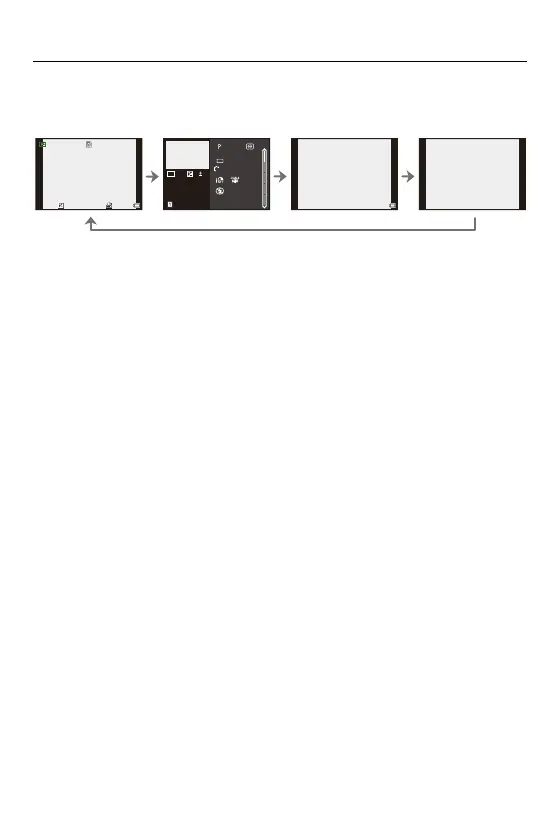3. Basic Operations – Monitor/Viewfinder Display Settings
91
Playback Screen
(G) With information
(H) Detailed information display
*1
(I) Without information
(J) Display without blinking highlights
*2
*1 Pressing 34 switches the display information. (Detailed information display:
732)
*2 This is a screen without blinking highlights display that is shown when [Blinking
Highlights] of the [Custom] ([Monitor / Display (Photo)]) is set to [ON].
In other than this screen, overexposed parts of the screen will blink. ([Blinking
Highlights]: 572)
2022.12.1 10:002022.12.1 10:00 100-0001100-0001 1/9991/999
ISO
200
ISO
200
F
3.5
F
3.56060
±
0
±
0
200
100-0001
ISO
0
F3.5
60
2022.12. 1 10:00
s
RGB
1/5
FINE
AFS
STD.
L
4:3
AWB
(G)
(H) (I) (J)
