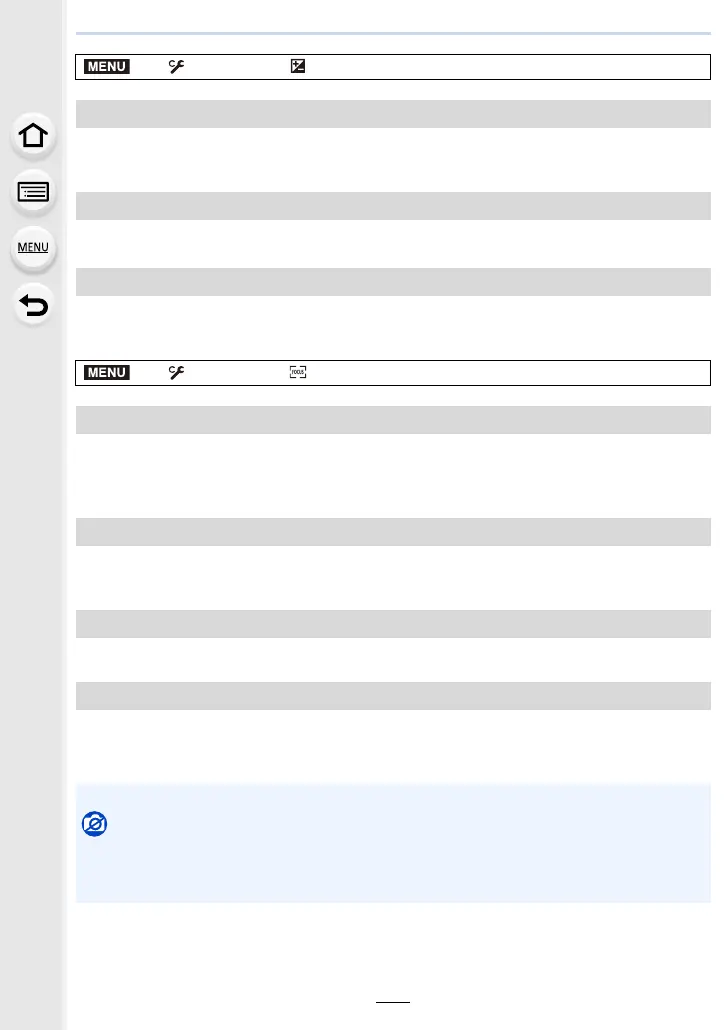10. Using Menu Functions
186
This changes the increments used to set the ISO sensitivity.
Settings: [1/3 EV]/[1 EV]
ISO sensitivity can be set up to minimum [ISO100].
This resets the exposure compensation value set with the function button when you
change the Recording Mode or turn off the camera.
When [ON] is selected, focus and exposure stays locked even if you press and release
[AF/AE LOCK].
To clear the lock, press [AF/AE LOCK] again.
Set whether or not the focus is adjusted automatically when the shutter button is pressed
halfway.
The shutter will immediately fire when the shutter button is pressed halfway.
The camera automatically adjusts the focus when the amount of camera blur becomes
small.
This will speed up the focusing that takes place when you press the shutter button.
> [Custom] > [Exposure]
[ISO Increments]
[Extended ISO]
[Exposure Comp. Reset]
> [Custom] > [Focus / Release Shutter]
[AF/AE Lock Hold]
[Shutter AF]
[Half Press Release]
[Quick AF]
• The battery will be consumed faster than usual.
Not available in these cases:
• This function is not available in the following cases:
– In Preview Mode
– In low light situations
MENU
MENU
