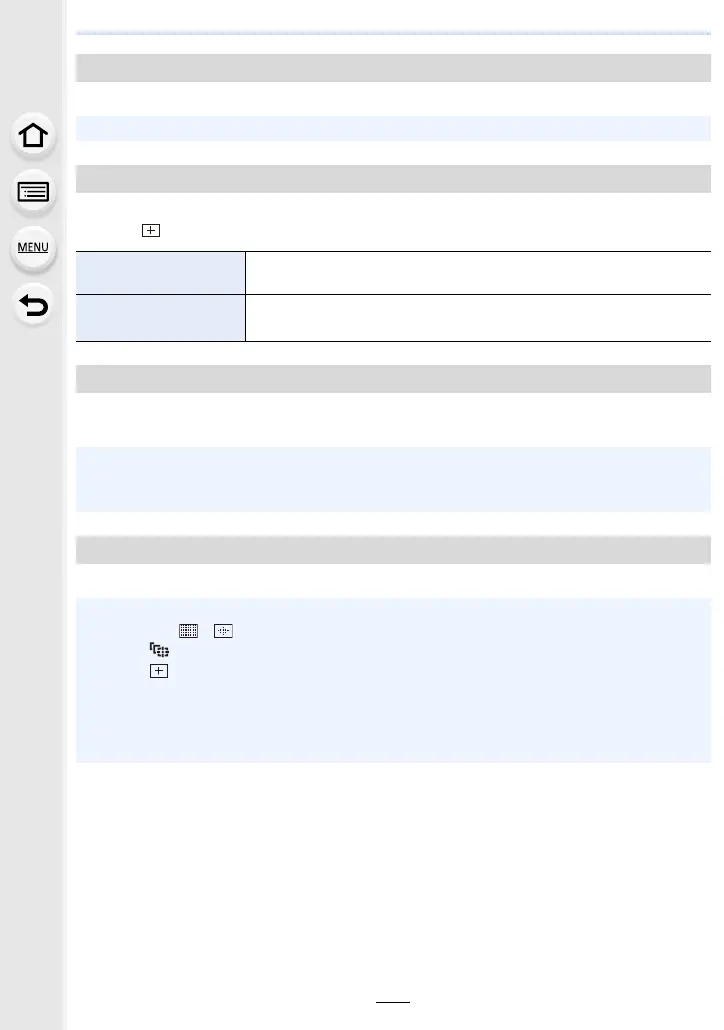187
10. Using Menu Functions
The camera automatically adjusts the focus when the eye sensor is active.
This changes the setting for an enlarged display that appears when the Auto Focus Mode
is set to [ ].
This lights the AF Assist Lamp for easier focusing when you press the shutter button
halfway while recording in a dark location.
This moves the AF area or MF Assist using the cursor button when recording.
[Eye Sensor AF]
• [Eye Sensor AF] may not work in dimly lit conditions.
[Pinpoint AF Setting]
[Pinpoint AF Time]
Sets the time for which the enlarged screen is displayed when the
shutter button is pressed halfway.
[Pinpoint AF Display]
Sets the display mode of the enlarged screen (windowed screen/full
screen).
[AF Assist Lamp]
• The effective range of the AF assist lamp is 1.5 m (4.9 feet).
• [AF Assist Lamp] is fixed to [OFF] in the following case:
– When [Silent Mode] is set to [ON]
[Direct Focus Area]
• You can move the positions below with the cursor button.
– When [š]/[ ]/[ ]/[Ø] is selected: AF area
– When [ ] is selected: lock-on position
– When [ ] is selected: enlarged area
• Use the Quick Menu (P49) or function buttons (P50) to set the functions assigned to the
cursor button, such as White Balance and ISO sensitivity.
• [Direct Focus Area] is fixed to [OFF] in the following case:
– When using [Filter Settings]
