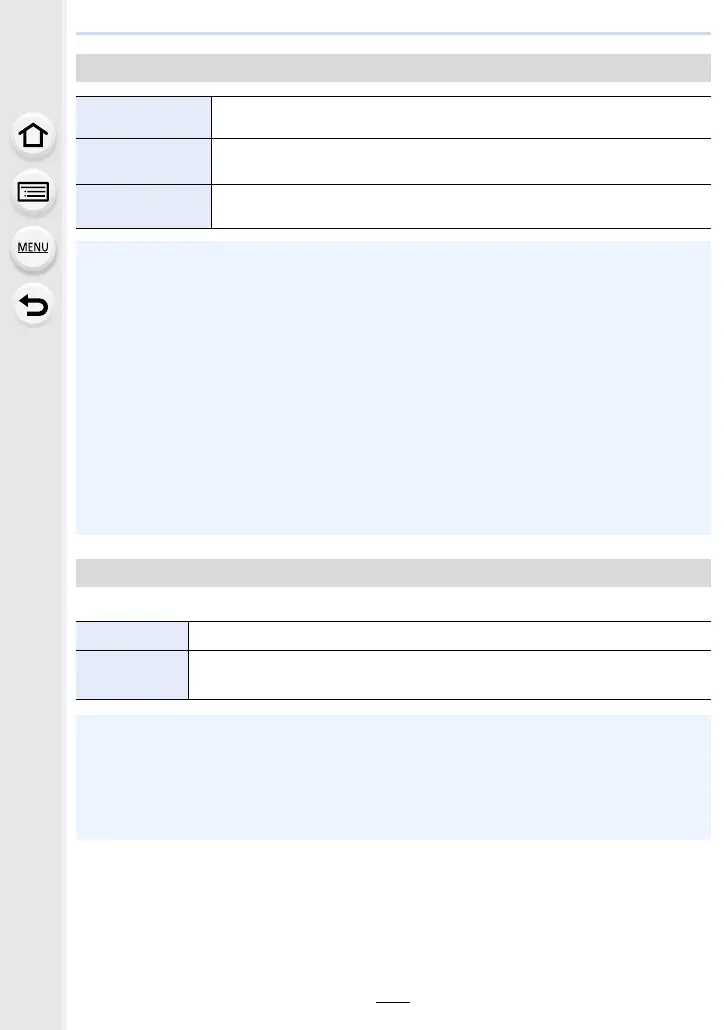203
10. Using Menu Functions
This sets the monitor/viewfinder frame rate.
[Economy]
[Sleep Mode]
The camera is automatically turned off if the camera has not been used for
the time selected on the setting.
[Sleep
Mode(Wi-Fi)]
The camera is automatically turned off if it is not connected to a Wi-Fi
network and has not been used for 15 minutes (approx.).
[Auto LVF/
Monitor Off]
The monitor/viewfinder is automatically turned off if the camera has not
been used for the time selected on the setting.
• To cancel [Sleep Mode] or [Sleep Mode(Wi-Fi)], perform either of the following operations:
– Press the shutter button halfway.
– Turn off and on the camera.
• To turn the monitor/viewfinder on again, press any button.
• [Economy] does not work in the following cases.
– When connecting to a PC or a printer
– When recording or playing back motion pictures
– During a slide show
– When recording with [4K Pre-Burst]
– When recording in [Multi Exp.]
– When using [Time Lapse Shot]
– When using [Stop Motion Animation] (only when [Auto Shooting] is set)
• When using the AC adaptor (optional) and DC coupler (optional), [Sleep Mode] or [Sleep
Mode(Wi-Fi)] is disabled.
[Monitor Display Speed]/[LVF Display Speed]
[ECO30fps] Reduces the power consumption, extending the operating time.
[60fps]
Displays movements smoother.
This setting is ideal for recording fast-moving subjects.
• When [Monitor Display Speed] or [LVF Display Speed] (or both) is set to [ECO30fps], Digital
Zoom is not available.
• The [Monitor Display Speed]/[LVF Display Speed] setting does not affect the recorded picture.
• Images are displayed at [60fps] in the following cases:
– When recording 4K photos
– When recording with the Post Focus function
