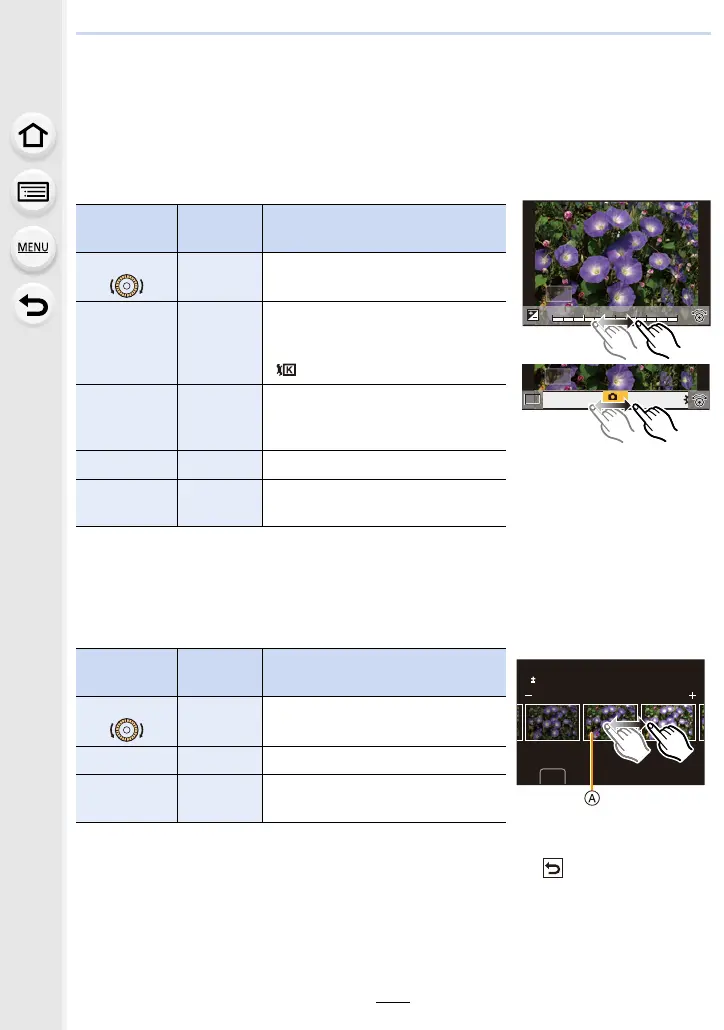10. Using Menu Functions
216
3 Press [MENU/SET] and set.
• Refer to “How to set each item” on P216.
4 Press [MENU/SET].
• This operation returns you to the screen in step 2. To set other items, repeat steps 2
through
4.
5 Select [Begin Processing] with 3/4, and then press [MENU/SET].
∫ How to set each item
• When [Noise Reduction], [i.Resolution] or [Sharpness] is selected, the comparison screen
cannot be displayed.
• Pictures can be enlarged by operating the zoom lever.
• Each time you touch the screen twice, the display switches between enlarged and normal view.
On the comparison screen, you can use the following operations to make adjustments:
• If you touch the picture at the centre, it will be enlarged. If you touch [ ], the picture will be
reduced to the original size.
Button
operation
Touch
operation
Description of operation
2/1/
Dragging Selects a setting.
3
[WB K
Set]
Displays the screen that lets you
set the colour temperature. (only
when [White Balance] is set to
[])
4 [Adjust.]
Displays the screen that lets you
fine-adjust the White Balance.
(only when [White Balance] is set)
[DISP.] [DISP.] Displays the comparison screen.
[MENU/SET] [Set]
Sets the adjusted level and returns
you to the item selection screen.
Button
operation
Touch
operation
Description of operation
2/1/
Dragging Selects a setting.
[DISP.] [DISP.] Returns you to the setting screen.
[MENU/SET] [Set]
Sets the adjusted level and returns
you to the item selection screen.
A Current setting
+1
+1 +2
+2
-
2
-
2
-
1
-
10
0
DISP.
AWBc
AWB
WBWBWBWBWBWBWBWBWBWBWB
AWBAWB
DISP.
0
