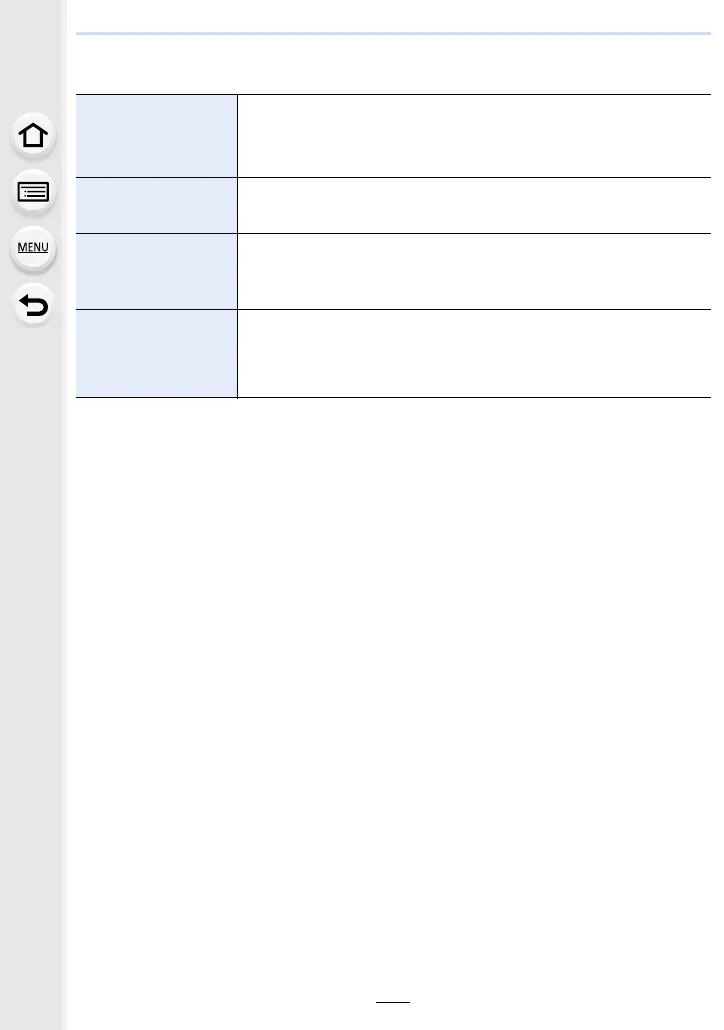11. Using the Wi-Fi/Bluetooth function
250
∫ Changing the settings for sending images
After the connection is established, you can change the send settings by pressing [DISP.].
[Size]
Resize the image to send.
[Original]/[Auto]/[Change] ([M], [S] or [VGA])
• You can set this to [Auto] if the destination is [Web service].
It changes the image size according to the status of the destination.
[File Format]
(Destination:
[Smartphone], [PC])
[JPG]/[RAWiJPG]/[RAW]
[Delete Location
Data]
(Destination: [Cloud Sync.
Service], [Web service])
Deletes the location information from images before sending them.
[ON]/[OFF]
[Cloud Limit]
(Destination: [Cloud Sync.
Service])
Sets the operation to be performed when the Cloud Folder runs out of
free space.
[ON]: Do not send images.
[OFF]: Delete images from the oldest ones, then send new images.
