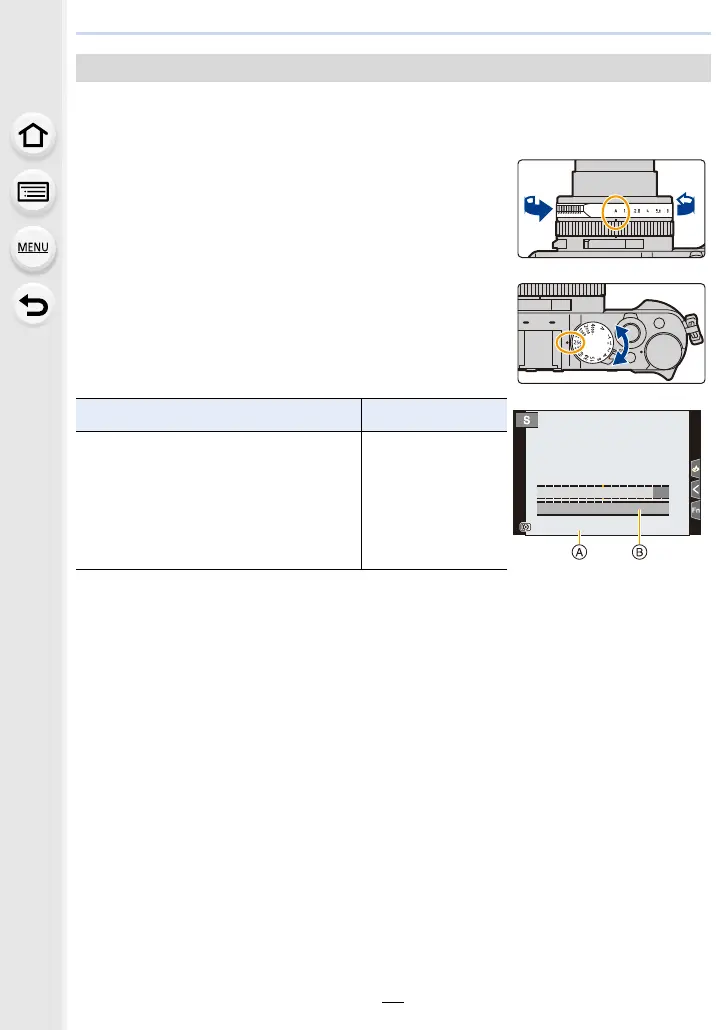3. Recording Modes
66
When you set the shutter speed, the camera automatically optimises the aperture value
for the brightness of the subject.
1 Turn the aperture ring to select [A] (AUTO).
2 Turn the shutter speed dial to select the shutter
speed.
• Shutter-Priority AE Mode is set and the recording mode
icon changes to [S].
• When compensating the exposure, adjust it with the
exposure compensation dial. (P91)
Shutter-Priority AE Mode
Available Shutter Speed (Sec.) Aperture value set
60 to 1/4000
(When the mechanical shutter is used)
1 to 1/16000
(When the electronic shutter is used)
F1.7 to F16
A Shutter speed
B Exposure metre
250250
SSSSSS
FF
60 125 250 500 1000
2.02.84.0
