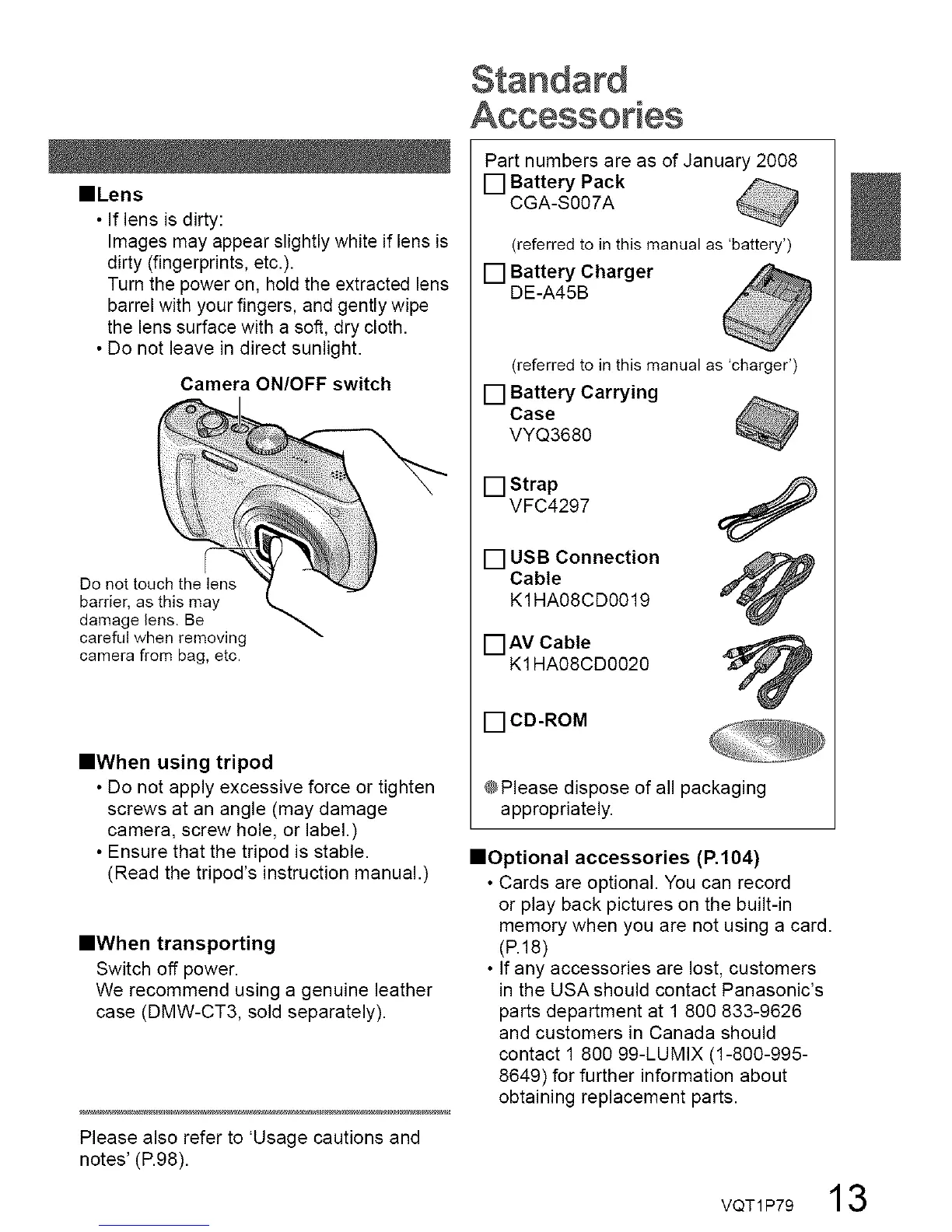mLens
• If lens is dirty:
Images may appear slightly white if lens is
dirty (fingerprints, etc.).
Turn the power on, hold the extracted lens
barrel with your fingers, and gently wipe
the lens surface with a soft, dry cloth.
• Do not leave in direct sunlight.
Camera ON/OFF switch
Do not touch the lens
barrier, as this may
damage lens. Be
careful when removing
camera from bag, etc.
mWhen using tripod
• Do not apply excessive force or tighten
screws at an angle (may damage
camera, screw hole, or label.)
• Ensure that the tripod is stable.
(Read the tripod's instruction manual.)
mWhen transporting
Switch off power.
We recommend using a genuine leather
case (DMW-CT3, sold separately).
Please also refer to 'Usage cautions and
notes' (P.98).
Accessories
Part numbers are as of January 2008
[] Battery Pack
CGA-S007A
(referredto in this manual as 'battery')
[] Battery Charger
DE-A45B
(referredto in this manual as 'charger')
[] Battery Carrying
Case
VYQ3680
[] Strap
VFC4297
[] USB Connection
Cable
K1HA08CD0019
[] AV Cable
K1 HA08CD0020
[] CD-ROM
@Please dispose of all packaging
appropriately.
moptional accessories (P.104)
• Cards are optional. You can record
or play back pictures on the built-in
memory when you are not using a card.
(P.18)
• If any accessories are lost, customers
in the USA should contact Panasonic's
parts department at 1 800 833-9626
and customers in Canada should
contact 1 800 99-LUMIX (1-800-995-
8649) for further information about
obtaining replacement parts.
VQT1P79 13
