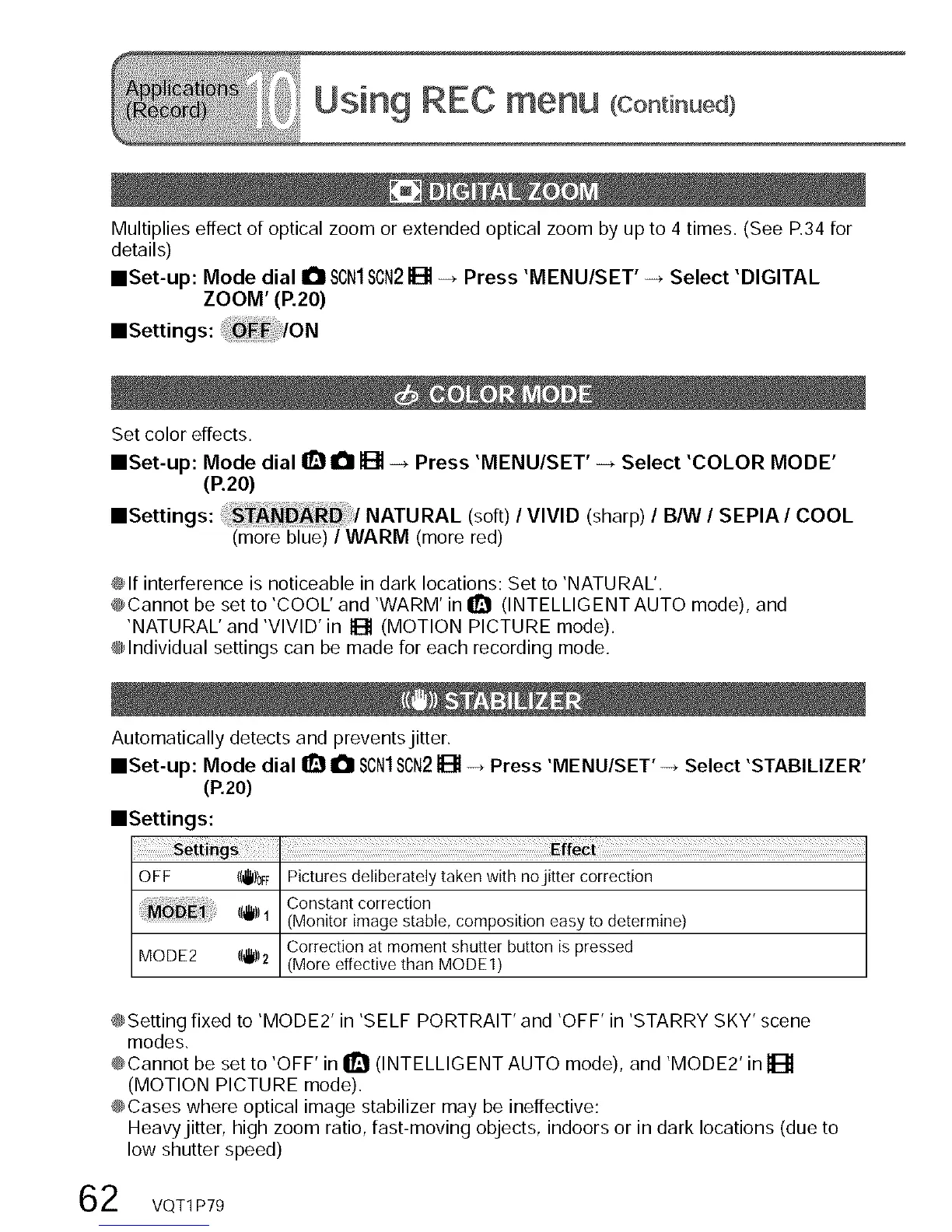USing REC menu (Contin.ed)
Multiplies effect of optical zoom or extended optical zoom by up to 4 times. (See P.34 for
details)
• Set-up: Mode dial O SCN1SON2IBI -_ Press 'MENU/SET' -_ Select 'DIGITAL
ZOOM' (P.20)
=Settings: _EF /ON
Set color effects.
• Set-up: Mode dial I_10 It_ -_ Press 'MENU/SET' -_ Select 'COLOR MODE'
(R20)
• Settings: NATU RAL (soft) / VIVID (sharp) / B/W / S EPIA / COOL
(more blue) / WARM (more red)
@If interference is noticeable in dark locations: Set to 'NATURAL'.
@Cannot be set to 'COOL' and 'WARM' in _ (INTELLIGENTAUTO mode), and
'NATURAL' and 'VIVID' in I_ (MOTION PICTURE mode).
@Individual settings can be made for each recording mode.
Automatically detects and prevents jitter,
• Set-up: Mode dial I_ O SCN1SCN2It_ _ Press 'MENU/SET' -* Select 'STABILIZER'
(P,20)
•Settings:
i¸!ili!i¸!i!i!i!i!i!i!i!i!i!i!i!i!i!i!i!i!i!i!i!i!i!i!i!i!i!i!i!i!i!i!i!i!i!i!i!i!i!i!i!i!i!i!i!i!i!i!i!i!i!i!i!i!i!i!i!iE__iaii!¸i¸i!¸i!¸i!¸i!¸i!¸i!¸i!¸i!¸i!¸i!¸i!¸i!¸i!¸i!¸i!¸i!¸i!¸i!¸i!¸i!¸i!¸i!¸i!¸i!¸i!¸i!¸i!¸i!¸i!¸i!¸i!¸i!¸i!¸i!¸i!¸i!¸i!¸i!¸i!¸i!¸i!¸i!¸i!¸i!¸i!¸i!¸i!¸i!¸i!¸i!¸i!¸i!¸i!¸i!¸i!¸i;i
OFF ((_II)_F Pictures deliberately taken with no jitter correction
((_))1 Constant correction
(Monitor image stable, composition easy to determine)
MODE2 ((_))2 Correction at moment shutter button is pressed
(More effective than MODE 1)
@Setting fixed to 'MODE2' in 'SELF PORTRAIT' and 'OFF' in 'STARRY SKY' scene
modes,
@Cannot be set to 'OFF' in I_ (INTELLIGENT AUTO mode), and 'MODE2' in I_
(MOTION PICTURE mode).
@Cases where optical image stabilizer may be ineffective:
Heavy jitter, high zoom ratio, fast-moving objects, indoors or in dark locations (due to
low shutter speed)
2 VQT1P79
