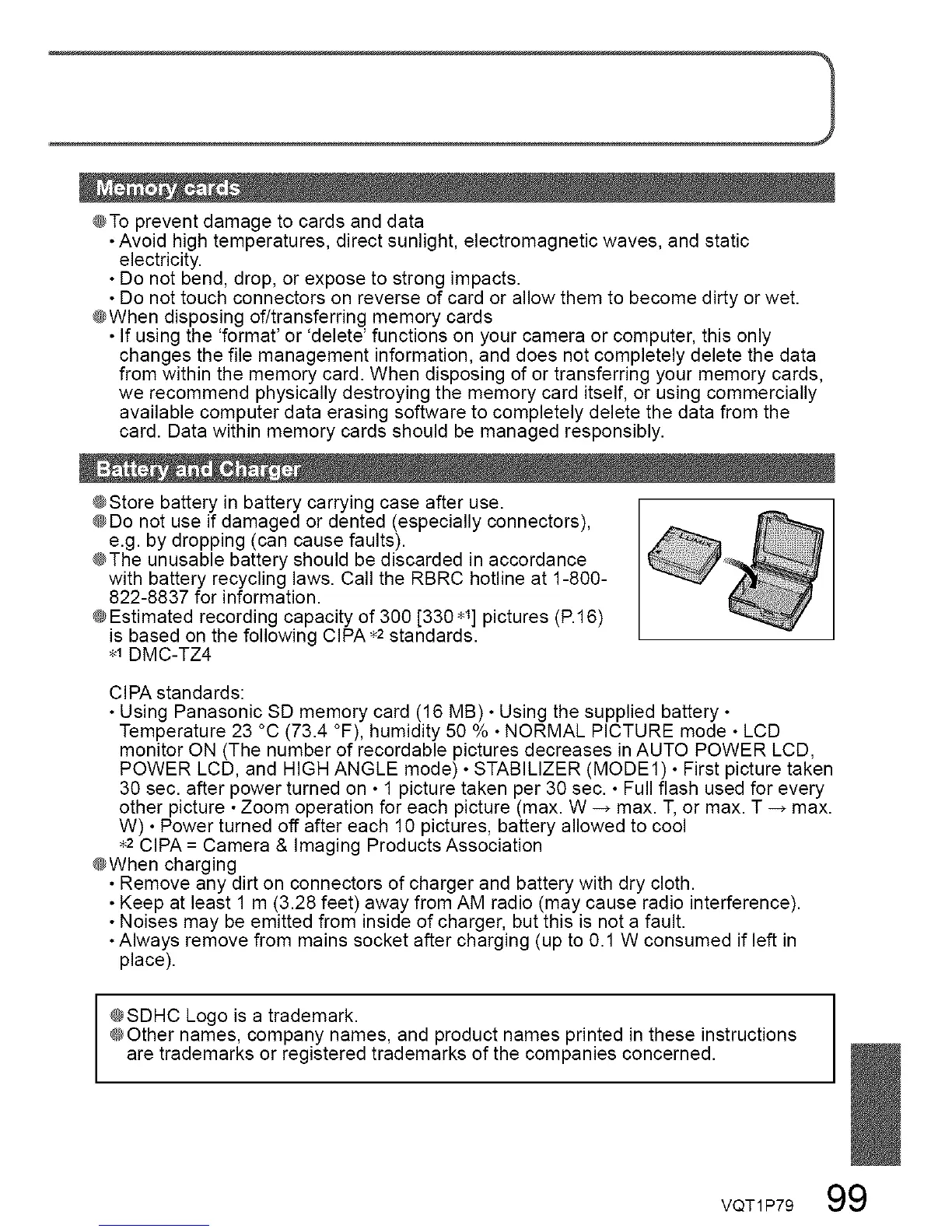@To prevent damage to cards and data
• Avoid high temperatures, direct sunlight, electromagnetic waves, and static
electricity.
• Do not bend, drop, or expose to strong impacts.
• Do not touch connectors on reverse of card or allow them to become dirty or wet.
@When disposing of/transferring memory cards
• If using the 'format' or 'delete' functions on your camera or computer, this only
changes the file management information, and does not completely delete the data
from within the memory card. When disposing of or transferring your memory cards,
we recommend physically destroying the memory card itself, or using commercially
available computer data erasing software to completely delete the data from the
card. Data within memory cards should be managed responsibly.
@Store battery in battery carrying case after use.
@Do not use if damaged or dented (especially connectors),
e.g. by dropping (can cause faults).
@The unusable battery should be discarded in accordance
with battery recycling laws. Call the RBRC hotline at 1-800-
822-8837 for information.
@Estimated recording capacity of 300 [330 ,t] pictures (E 16)
is based on the following CIPA*2 standards.
,1 DMC-TZ4
CIPA standards:
• Using Panasonic SD memory card (16 MB) • Using the supplied battery •
Temperature 23 °C (73.4 °F), humidity 50 % • NORMAL PICTURE mode • LCD
monitor ON (The number of recordable pictures decreases in AUTO POWER LCD,
POWER LCD, and HIGH ANGLE mode) • STABILIZER (MODE1) • First picture taken
30 sec. after power turned on • 1 picture taken per 30 sec. • Full flash used for every
other picture •Zoom operation for each picture (max. W -_ max. T, or max. T -_ max.
W) • Power turned off after each 10 pictures, battery allowed to cool
•2 CIPA = Camera & Imaging Products Association
@When charging
• Remove any dirt on connectors of charger and battery with dry cloth.
• Keep at least 1 m (3.28 feet) away from AM radio (may cause radio interference).
• Noises may be emitted from inside of charger, but this is not a fault.
• Always remove from mains socket after charging (up to 0.1 W consumed if left in
place).
I
@SDHC Logo is a trademark. I
@Other names, company names, and product names printed in these instructions
I
are trademarks or registered trademarks of the companies concerned.
VQT1P79 99
