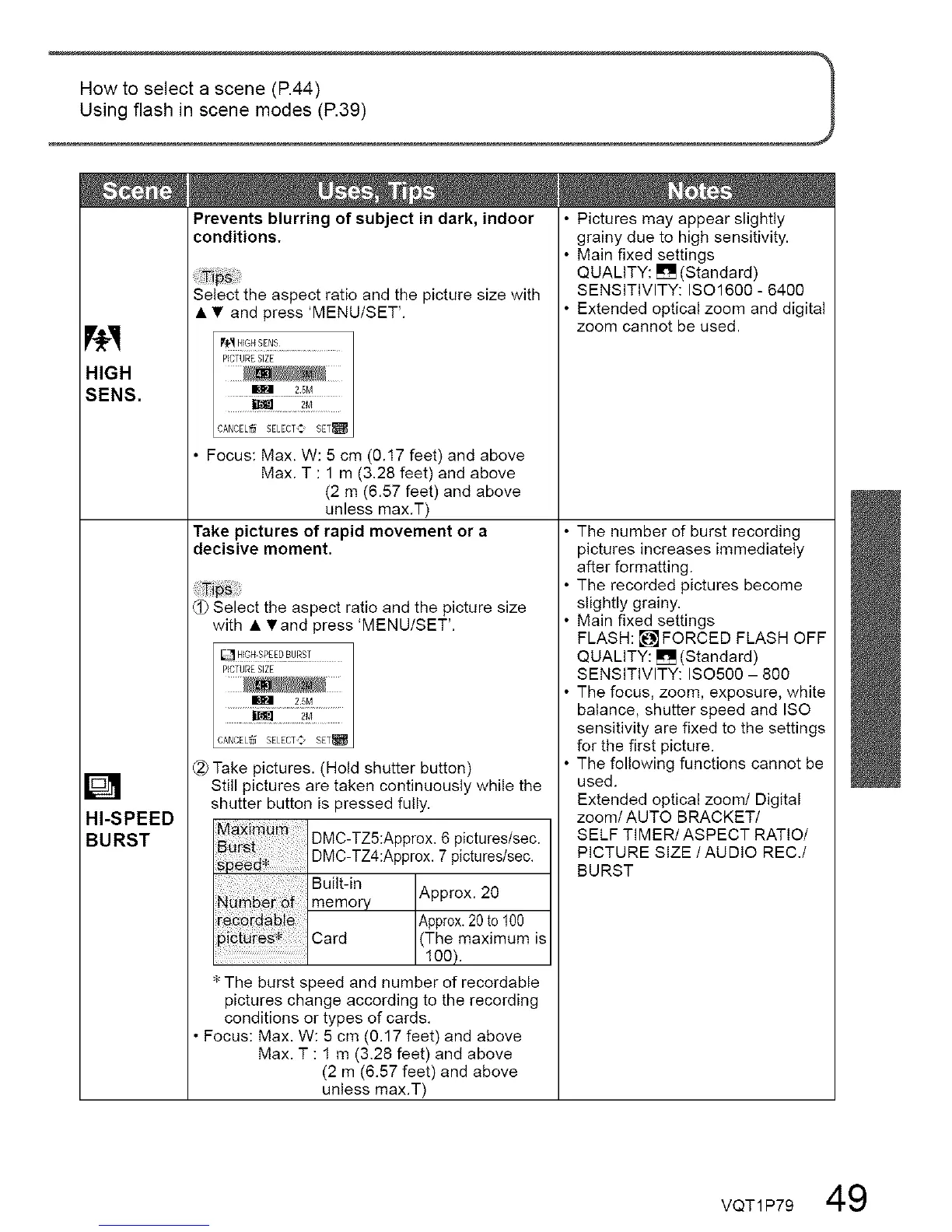h
How to select a scene (P.44)
Using flash in scene modes (P.39)
HIGH
SENS.
[]
HI-SPEED
BURST
Prevents blurring of subject in dark, indoor
conditions.
Select the aspect ratio and the picture size with
• • and press 'MENU/SET'.
PICTURE SIZE
I_l 2SM
CANCEL_ SELECTC SET_
• Focus: Max. W: 5 cm (0.17 feet) and above
Max. T : 1 m (3.28 feet) and above
(2 m (6.57 feet) and above
unless max.T)
Take pictures of rapid movement or a
decisive moment.
(_ Select the aspect ratio and the picture size
with • •and press 'MENU/SET'. °
• Pictures may appear slightly
grainy due to high sensitivity.
• Main fixed settings
QUALITY: [] (Standard)
SENSITIVITY: ISO1600 - 6400
• Extended optical zoom and digital
zoom cannot be used.
• The number of burst recording
pictures increases immediately
after formatting.
• The recorded pictures become
slightly grainy.
Main fixed settings
FLASH: []FORCED FLASH OFF
PICTURE SIZE
CANCEL_ SELECT_ SET_
QUALITY: [] (Standard)
SENSITIVITY: ISO500 - 800
• The focus, zoom, exposure, white
balance, shutter speed and ISO
sensitivity are fixed to the settings
for the first picture.
Take pictures. (Hold shutter button) °
Still pictures are taken continuously while the
shutter button is pressed fully.
DMC-TZ5:Approx. 6 pictures/sec.
DMC-TZ4:Approx. 7 pictures/sec.
Built-in
memory Approx. 20
Approx.20 to t00
_i_i_ Card 'The maximum is
100).
"_The burst speed and number of recordable
pictures change according to the recording
conditions or types of cards.
• Focus: Max. W: 5 cm (0.17 feet) and above
Max. T : ! m (3.28 feet) and above
(2 m (6.57 feet) and above
unless max.T)
The following functions cannot be
used.
Extended optical zoom/Digital
zoom/AUTO BRACKET/
SELF TIMER/ASPECT RATIO/
PICTURE SIZE/AUDIO REC./
BURST
VQT1P79 49
