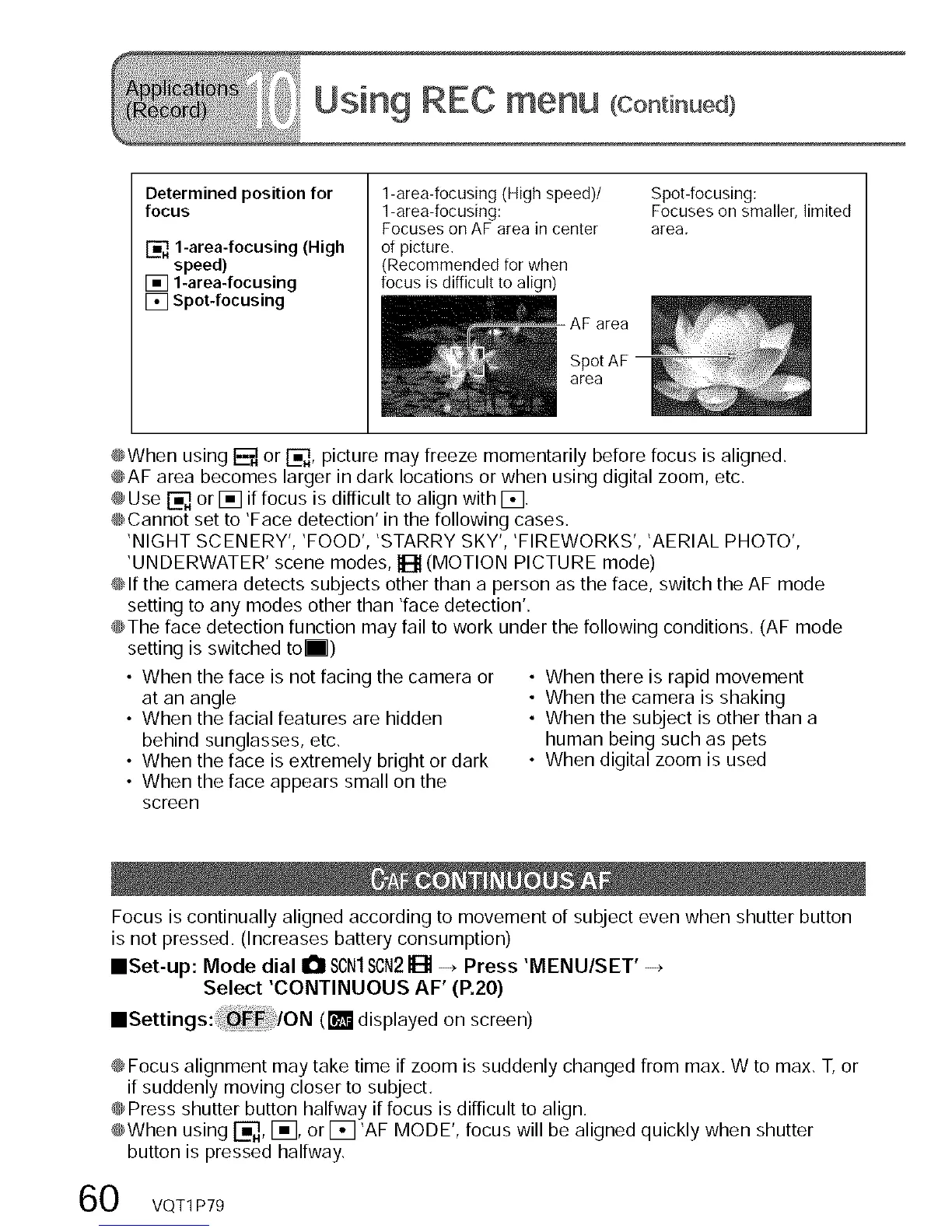USing REC menu (Contin.ed)
Determined position for
focus
[] 1-area-focusing (High
speed)
[] 1-area-focusing
[] Spot-focusing
1-area-focusing (High speed)t
1area-focusing:
Focuses on AF area in center
of picture
(Recommended for when
focus is difficult to align)
Spot-focusing:
Focuses on smaller, limited
area
@When using _ or _, picture may freeze momentarily before focus is aligned
OAF area becomes larger in dark locations or when using digital zoom, etc
@Use _ or [] if focus is difficult to align with []
@Cannot set to 'Face detection' in the following cases
'NIGHT SCENERY', 'FOOD', 'STARRY SKY', 'FIREWORKS', 'AERIAL PHOTO',
'UNDERWATER' scene modes, It_ (MOTION PICTURE mode)
@If the camera detects subjects other than a person as the face, switch the AF mode
setting to any modes other than 'face detection'
@The face detection function may fail to work under the following conditions (AF mode
setting is switched tom)
• When the face is not facing the camera or
at an angle
• When the facial features are hidden
behind sunglasses, etc
• When the face is extremely bright or dark
• When the face appears small on the
screen
• When there is rapid movement
• When the camera is shaking
• When the subject is other than a
human being such as pets
• When digital zoom is used
Focus is continually aligned according to movement of subject even when shutter button
is not pressed (Increases battery consumption)
==Set-up: Mode dial I_ SCN1SCN2I1_ -+ Press 'MENU/SET' -+
Select 'CONTINUOUS AF' (P.20)
• Setting s:,_E_/O N ([] dis played on scree n)
@Focus alignment may take time if zoom is suddenly changed from max W to max T, or
if suddenly moving closer to subject
@Press shutter button halfway if focus is difficult to align
@When using _-_., I_, or [] 'AF MODE', focus will be aligned quickly when shutter
button is pressed halfway
0 VQT1 P79
