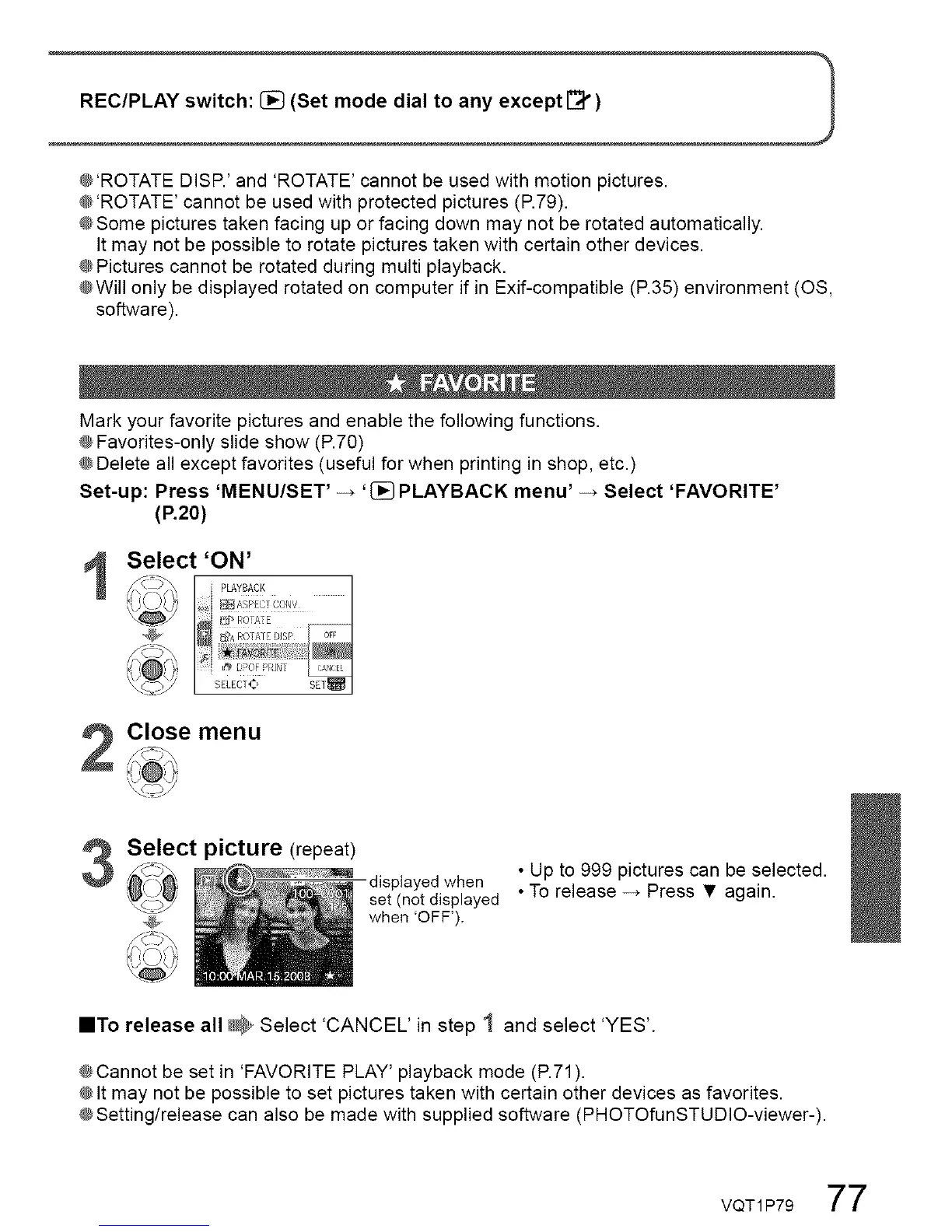@'ROTATE DISR' and 'ROTATE' cannot be used with motion pictures.
@'ROTATE' cannot be used with protected pictures (R79).
@Some pictures taken facing up or facing down may not be rotated automatically.
It may not be possible to rotate pictures taken with certain other devices.
@Pictures cannot be rotated during multi playback.
@Will only be displayed rotated on computer if in Exif-compatible (R35) environment (OS,
software).
Mark your favorite pictures and enable the following functions.
@Favorites-only slide show (R70)
@Delete all except favorites (useful for when printing in shop, etc.)
Set-up: Press 'MENU/SET' _ 'l_ PLAYBACK menu' _ Select 'FAVORITE'
(P.20)
Close menu
Select picture (repeat)
,_L_ displayed when
set (not displayed
@ when 'OFF').
• Up to 999 pictures can be selected.
• To release -+ Press • again.
mTo release all @ Select 'CANCEL' in step t and select 'YES'.
@Cannot be set in 'FAVORITE PLAY' playback mode (P.71).
@It may not be possible to set pictures taken with certain other devices as favorites.
@Setting/release can also be made with supplied software (PHOTOfunSTUDIO-viewer-).
VQT1P79 77
