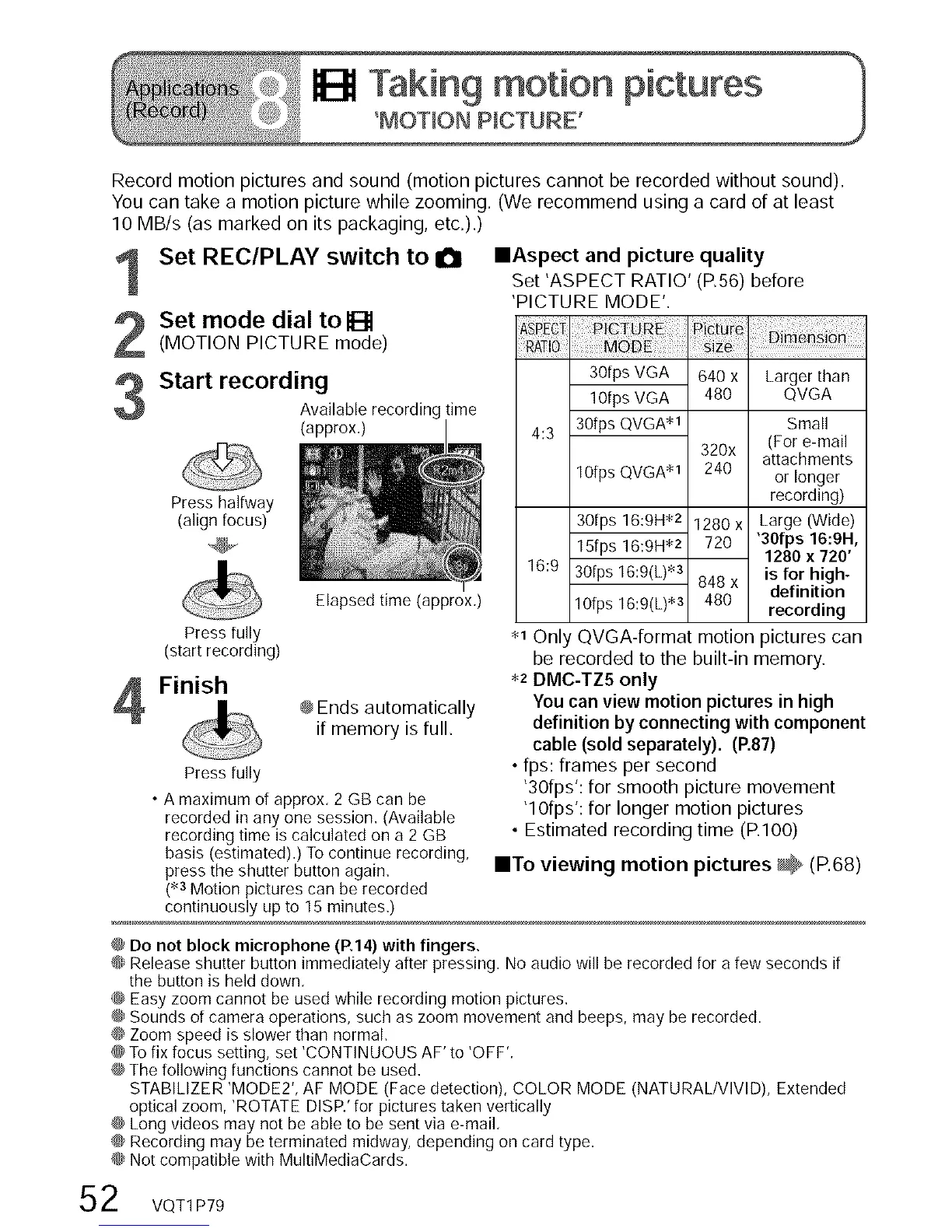Taking motion pictures "}
Record motion pictures and sound (motion pictures cannot be recorded without sound).
You can take a motion picture while zooming, (We recommend using a card of at least
10 MB/s (as marked on its packaging, etc.),)
I et REC/PLAY switch to I_1
Set mode dial rob
(MOTION PICTURE mode)
Start recording
Available recording
(approx.)
Press halfway
(align focus)
Elapsed time (approx.)
Press fully
(start recording)
Finis& @Ends automatically
if memory is full,
Press fully
• A maximum of approx, 2 GB can be
recorded in any one session, (Available
recording time is calculated on a 2 GB
basis (estimated).) To continue recording,
press the shutter button again,
(-_3Motion pictures can be recorded
continuously up to 15 minutes,)
==Aspect and picture quality
Set 'ASPECT RATIO' (P,56) before
'PICTURE MODE'.
_i_i_i_ ....
30fps VGA 640 x Larger than
10fps VGA 480 QVGA
4:3 30fps QVGA _1 Small
320x (For e-mail
attachments
lOfps QVGA 'q 240 or longer
recording)
30fps 16:9H _2 1280 x Large (Wide)
15fps 16:9H _z 720 '30fps 16:9H,
1280 x 720'
16:9 30fps16:9(L)_3 848x isforhigh-
10fps 16:9(L) ,_3 480 definition
recording
31 Only QVGA-format motion pictures can
be recorded to the built-in memory.
-,*zDMC-TZ5 only
You can view motion pictures in high
definition by connecting with component
cable (sold separately). (P.87)
• fps: frames per second
'30fps': for smooth picture movement
'lOfps': for longer motion pictures
• Estimated recording time (P.IO0)
==To viewing motion pictures _ (P.68)
@ Do not block microphone (P.14) with fingers.
@ Release shutter button immediately after pressing. No audio will be recorded for a few seconds if
the button is held down,
@ Easy zoom cannot be used while recording motion pictures.
@ Sounds of camera operations, such as zoom movement and beeps, may be recorded.
@ Zoom speed is slower than normal.
@ To fix focus setting, set 'CONTINUOUS AF' to 'OFF'.
@ The following functions cannot be used.
STABILIZER 'MODE2', AF MODE (Face detection), COLOR MODE (NATURALtVIVlD), Extended
optical zoom, 'ROTATE DISR' for pictures taken vertically
@ Long videos may not be able to be sent via e-mail,
@ Recording may be terminated midway, depending on card type.
@ Not compatible with MultiMediaCards.
2 VQT1 P79
