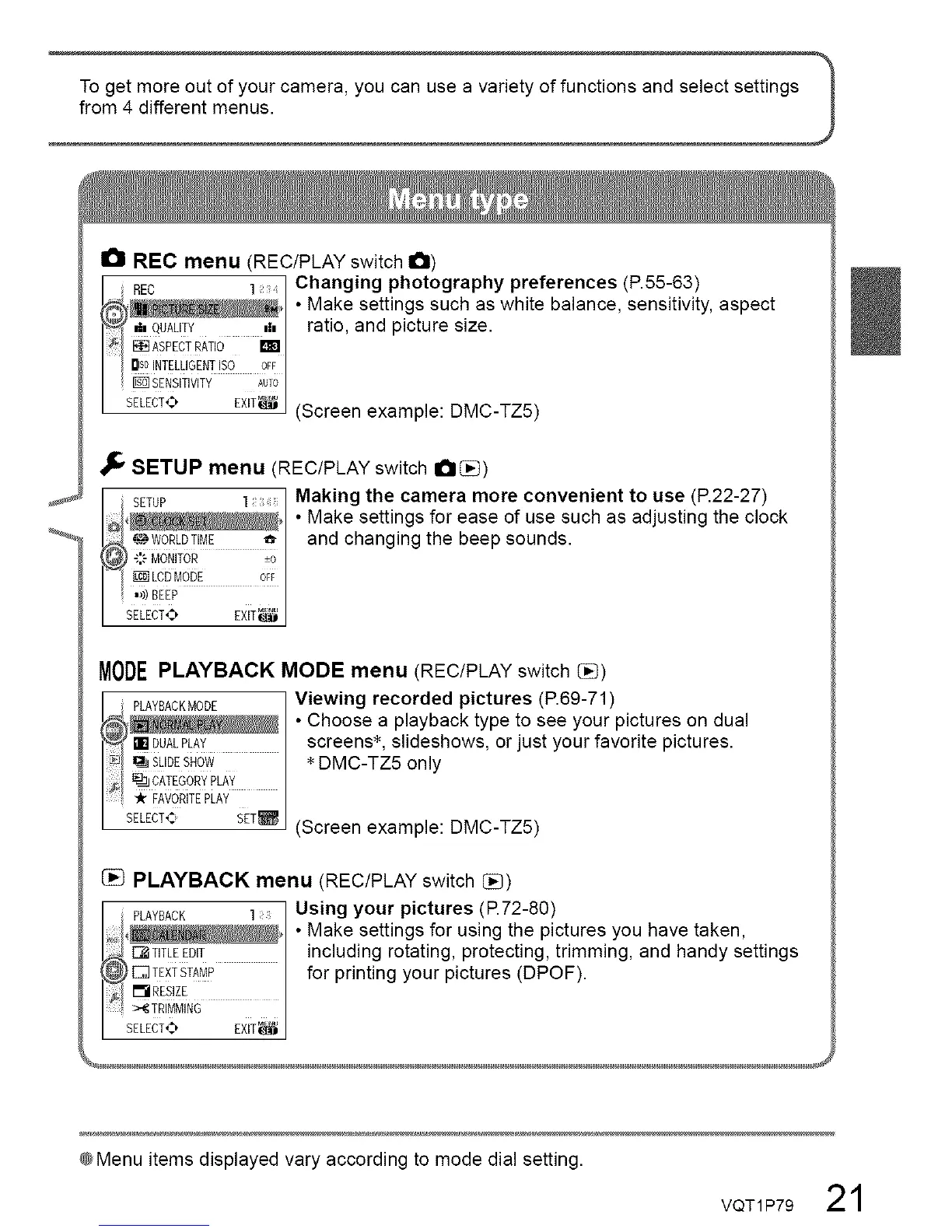_oet_,_re°_t°'e_n°_°ameraY°°canuseavar'etY°ffunoti°nsandse'eotsett'nos"1
0 REC menu (REC/PLAY switch 0)
I REC Changing photography preferences (P.55-63)
_'___ • Make settings such as white balance, sensitivity, aspect
d| OUALITY d. ratio, and picture size.
_ P_qASPECTRATIO m
D!ii INTELiIGENT !S_ L1FE
_ SENSITIVITY AUTO
SELECT_ EXIT_ (Screen example: DMC-TZ5)
_' SETUP menu (REC/PLAY switch 0I_)
SETUP ] Making the camera more convenient to use (P.22-27)
1_4__ • Make settings for ease of use such as adjusting the clock
(@WORLBTIME _" I and changing the beep sounds.
_ _:,'-MONITOR _0
EEStLCDMODE oF_ I
@ BEEP
SELEcTO ExiT_
MODEPLAYBACK MODE menu (REC/PLAY switch t_)
Viewing recorded pictures (E69-71)
• Choose a playback type to see your pictures on dual
screens*, slideshows, or just your favorite pictures.
DMC-TZ5 only
(Screen example: DMC-TZ5)
[]_ PLAYBACK menu (REC/PLAY switch 0_])
PLAYBACK 1; I Using your pictures (E72-80)
i,_,l__,l • Make settings for using the pictures you have taken,
_F__TITLEEDIT I including rotating, protecting, trimming, and handy settings
_ [_]TEXTSTAMP for printing your pictures (DPOF).
I_IRESIZE
SELECT'_ EXIT_
@Menu items displayed vary according to mode dial setting.
VQT1P79 21
