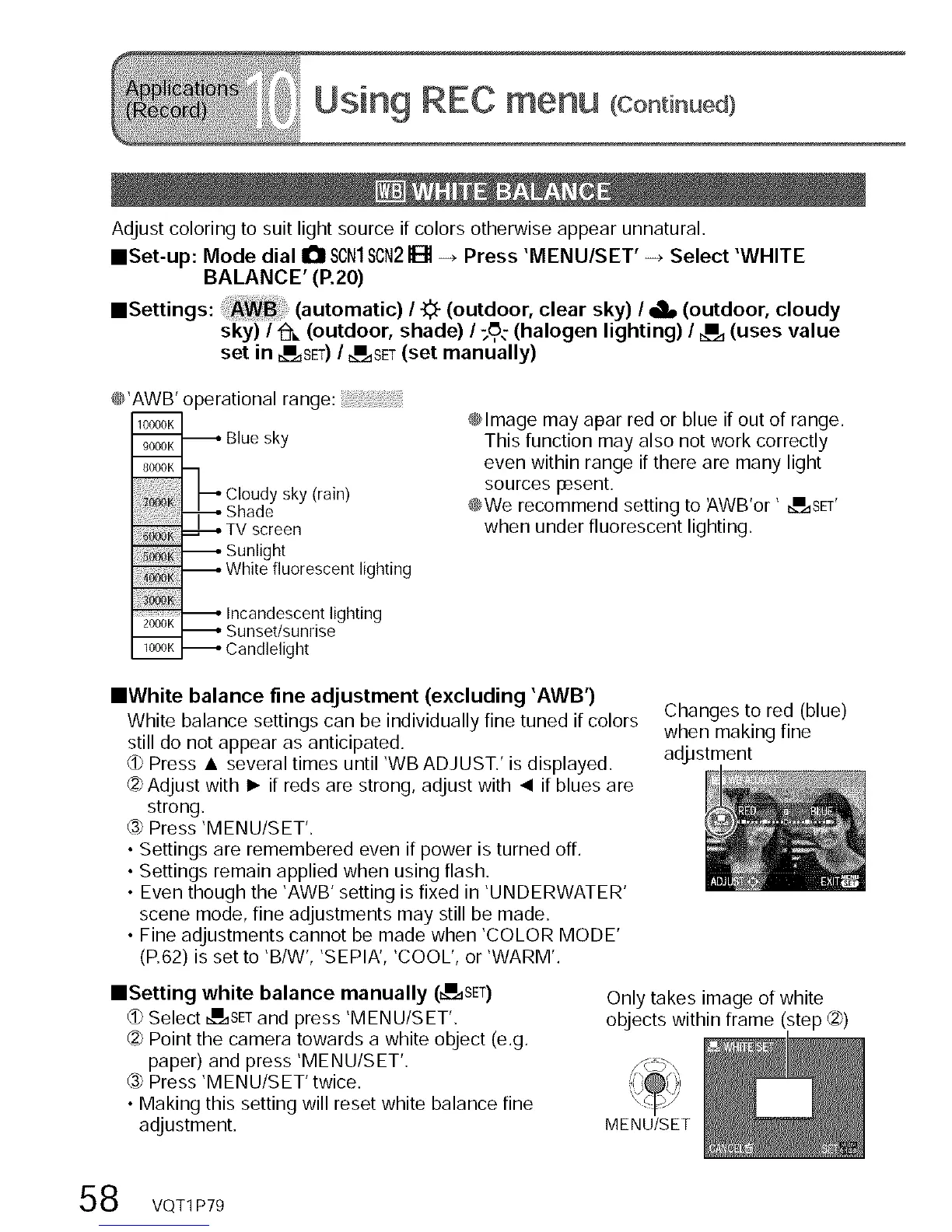Using REC menu (Continu÷d)
Adjust coloring to suit light source if colors otherwise appear unnatural.
IISet-up: Mode dial I_1 SON1SON2B -+ Press 'MENU/SET' -+ Select 'WHITE
BALANCE' (P.20)
==Settings: (automatic) / 4_ (outdoor, clear sky) / _IL (outdoor, cloudy
sky) / I_L (outdoor, shade) / :,_,,: (halogen lighting) / _ (uses value
set in _SET) / _SET (set manually)
@'AWB' operational range:
10000K
9000K_ Bluesky
Cloudy sky (rain)
Shade
TV screen
_ Sunlight
White fluorescent lighting
Incandescent lighting
2000K _ Sunset/sunrise
1000K_ Candlelight
@Image may apar red or blue if out of range.
This function may also not work correctly
even within range if there are many light
sources I:esent.
@We recommend setting to AWB'or ' _SET'
when under fluorescent lighting,
==White balance fine adjustment (excluding 'AWB')
White balance settings can be individually fine tuned if colors
still do not appear as anticipated.
d) Press • several times until 'WB ADJUST.' is displayed.
_2hAdjust with I_ if reds are strong, adjust with _1if blues are
strong,
_3bPress 'MENU/SET',
• Settings are remembered even if power is turned off.
• Settings remain applied when using flash.
• Even though the 'AWB' setting is fixed in 'UNDERWATER'
scene mode, fine adjustments may still be made.
• Fine adjustments cannot be made when 'COLOR MODE'
(P.62) is set to 'B/W', 'SEPIA', 'COOL', or 'WARM'.
Changes to red (blue)
when making fine
adjJstment
IlSetting white balance manually (_SET)
(1_Select _SET and press 'MENU/SET'.
@)Point the camera towards a white object (e.g.
paper) and press 'MENU/SET'.
¢_ Press 'MENU/SET' twice.
• Making this setting will reset white balance fine
adjustment,
Only takes image of white
objects within frame (step _)
MENU/SET
8 VQT1P79
