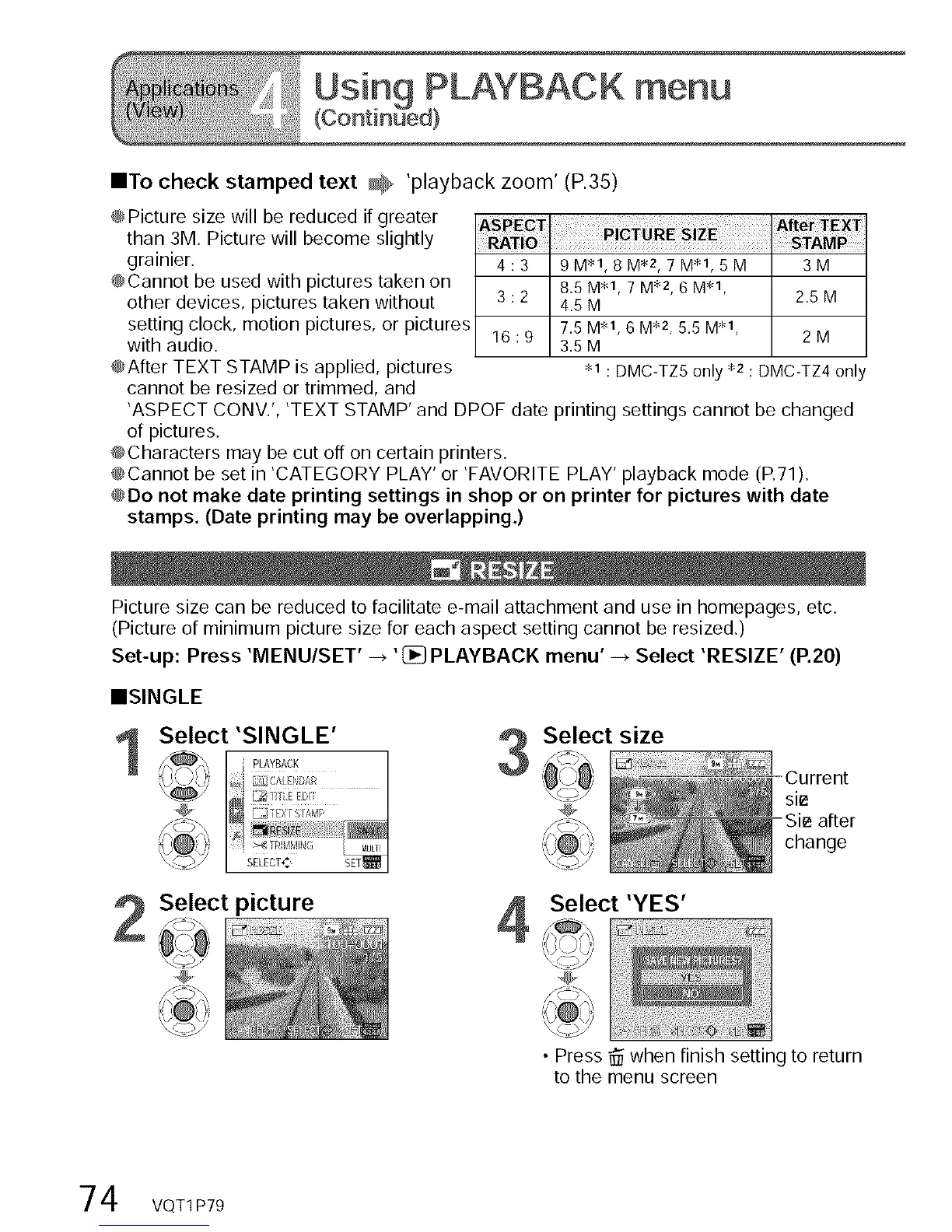Using PLAYBACK menu
(Continued)
ITo check stamped text _ 'playback zoom' (P.35)
@Picture size will be reduced if greater
than 3M. Picture will become slightly
grainier.
@Cannot be used with pictures taken on
other devices, pictures taken without
setting clock, motion pictures, or pictures
with audio.
@After TEXT STAMP is applied, pictures
cannot be resized or trimmed, and
ASPECT AfterTExY
4 : 3 9 M $1, 8 M $2, 7 M $1, 5 M 3 M
3: 2 8,5 M $1, 7 M $2, 6 M$1, 2.5 M
4.5 M
16:9 7'5 M$I' 6 M$2' 5'5 M$1' 2M
3.5M
$1 :DMC-TZ5 only _z :DMC-TZ4 only
'ASPECT CONV,', 'TEXT STAMP' and DPOF date printing settings cannot be changed
of pictures.
@Characters may be cut off on certain printers.
@Cannot be set in 'CATEGORY PLAY' or 'FAVORITE PLAY' playback mode (R71).
@Do not make date printing settings in shop or on printer for pictures with date
stamps, (Date printing may be overlapping,)
Picture size can be reduced to facilitate e-mail attachment and use in homepages, etc.
(Picture of minimum picture size for each aspect setting cannot be resized,)
Set-up: Press 'MENU/SET' -_ 'i_ PLAYBACK menu' -_ Select 'RESIZE' (R20)
Select size
Current
si_
Sie after
change
Select 'YES'
• Press _ when finish setting to return
to the menu screen
4 VQT1 P79
