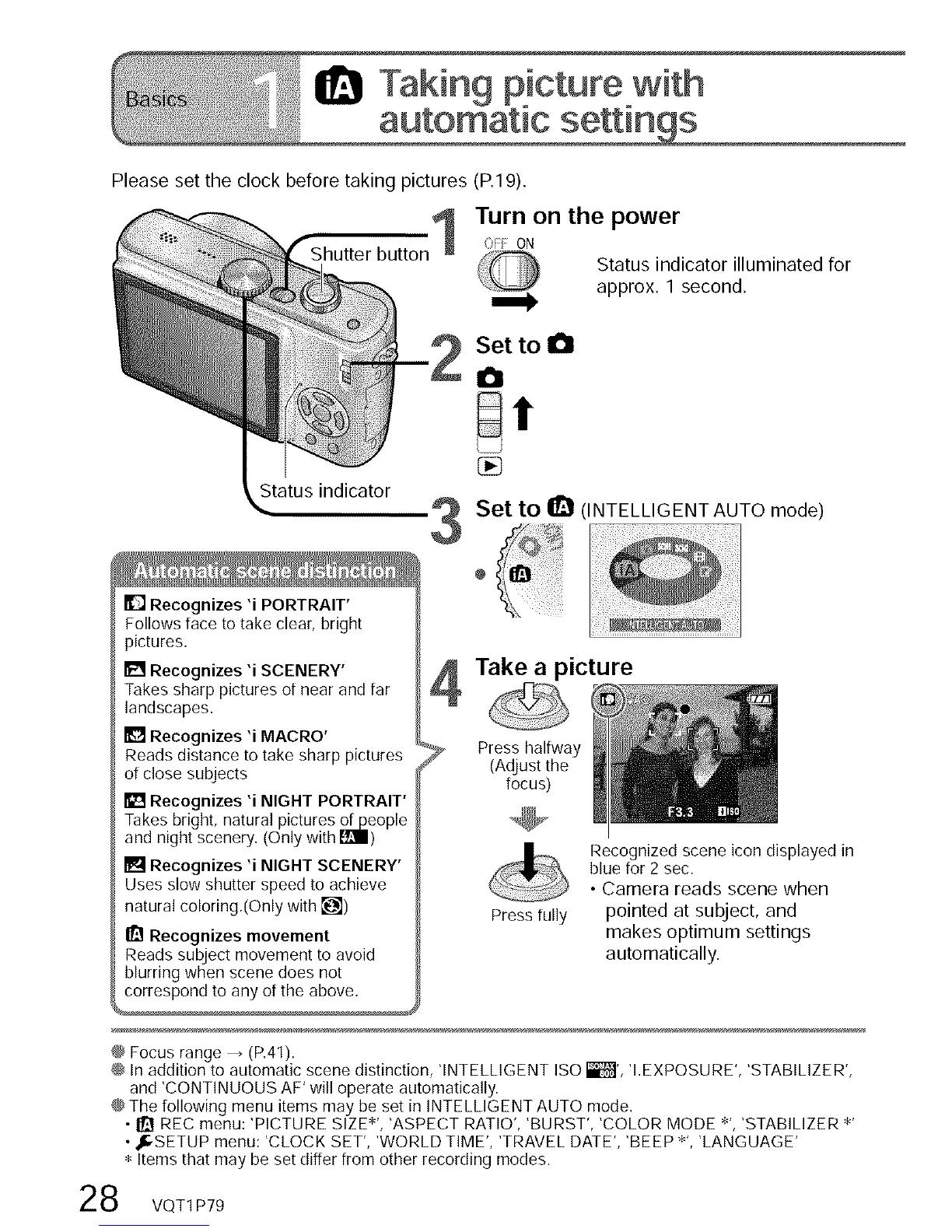Taking picture with
automatic settin s
Please set the clock before taking pictures (P.19).
Shutter button 1
Turn on the power
OF_ ON
Status indicator illuminated for
approx. 1 second.
Status indicator
[] Recognizes 'i PORTRAIT'
Follows face to take clear, bright
pictures.
[] Recognizes 'i SCENERY'
Takes sharp pictures of near and far
landscapes.
[] Recognizes 'i MACRO'
Reads distance to take sharp pictures
of close subjects
[] Recognizes 'i NIGHT PORTRAIT'
Takes bright, natural pictures _eople
and night scenery. (Only with ffZll)
[] Recognizes 'i NIGHT SCENERY'
Uses slow shutter speed to achieve
natural coloring.(Only with [])
If_ Recognizes movement
Reads subject movement to avoid
blurring when scene does not
correspond to any of the above.
Set to O
0
3 Set to _ (INTELLIGENTAUTO
,
Take a picture
Press halfway
(Adjust the
focus)
mode)
Press fully
Recognized scene icon displayed in
blue for 2 sec.
• Camera reads scene when
pointed at subject, and
makes optimum settings
automatically.
@ Focus range _ (R41).
@ In addition to automatic scene distinction, 'INTELLIGENT ISO _', 'I,EXPOSURE', 'STABILIZER',
and 'CONTINUOUS AF' will operate automatically.
@ The following menu items may be set in INTELLIGENT AUTO mode.
• IB REC menu: 'PICTURE SIZE*', 'ASPECT RATIO', 'BURST', 'COLOR MODE % 'STABILIZER *'
• _SETUP menu: 'CLOCK SET', 'WORLD TIME', 'TRAVEL DATE', 'BEEP % 'LANGUAGE'
* Items that may be set differ from other recording modes.
8 VQT1P79
