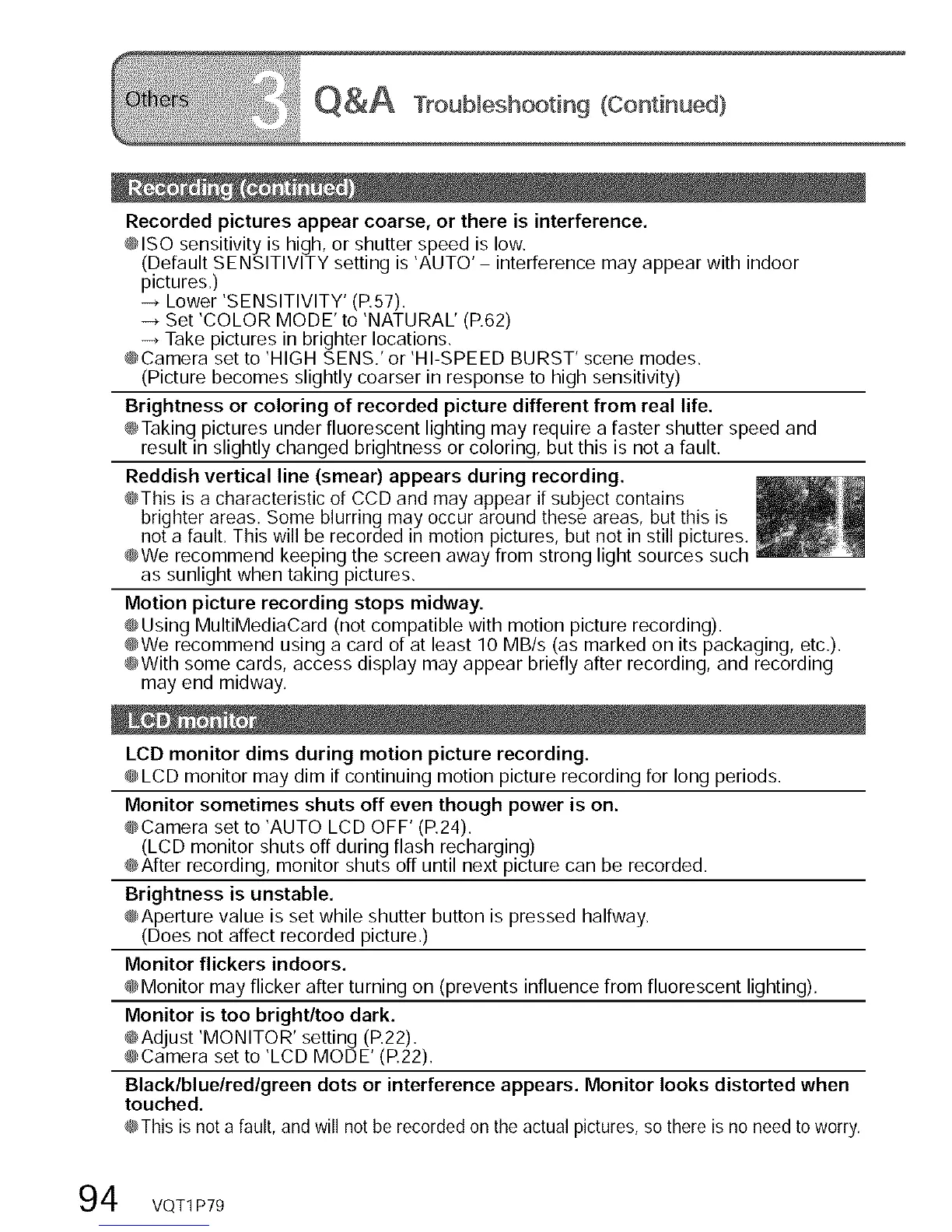Q&A Troubleshooting (Continued)
Recorded pictures appear coarse, or there is interference.
@ISO sensitivity is high, or shutter speed is low.
(Default SENSITIVITY setting is 'AUTO' - interference may appear with indoor
pictures.)
-* Lower 'SENSITIVITY' (P.57).
-_ Set 'COLOR MODE' to 'NATURAL' (P.62)
-, Take pictures in brighter locations.
@Camera set to 'HIGH SENS.' or 'HI-SPEED BURST' scene modes.
(Picture becomes slightly coarser in response to high sensitivity)
Brightness or coloring of recorded picture different from real life.
@Taking pictures under fluorescent lighting may require a faster shutter speed and
result in slightly changed brightness or coloring, but this is not a fault.
Reddish vertical line (smear) appears during recording.
@This is a characteristic of CCD and may appear if subject contains
brighter areas. Some blurring may occur around these areas, but this is
not a fault. This will be recorded in motion pictures, but not in still pictures.
@We recommend keeping the screen away from strong light sources such
as sunlight when taking pictures.
Motion picture recording stops midway.
@Using MultiMediaCard (not compatible with motion picture recording).
@We recommend using a card of at least 10 MB/s (as marked on its packaging, etc.).
@With some cards, access display may appear briefly after recording, and recording
may end midway.
LCD monitor dims during motion picture recording.
@LCD monitor may dim if continuing motion picture recording for long periods.
Monitor sometimes shuts off even though power is on.
@Camera set to 'AUTO LCD OFF' (P.24).
(LCD monitor shuts off during flash recharging)
@After recording, monitor shuts off until next picture can be recorded.
Brightness is unstable.
@Aperture value is set while shutter button is pressed halfway.
(Does not affect recorded picture.)
Monitor flickers indoors.
@Monitor may flicker after turning on (prevents influence from fluorescent lighting).
Monitor is too bright/too dark.
@Adjust 'MONITOR' setting (P.22).
@Camera set to 'LCD MODE' (P.22).
Blacklbluelredlgreen dots or interference appears. Monitor looks distorted when
touched.
@This is not a fault, and will not be recorded on the actual pictures, so there is no need to worry.
4 VQT1 P79
