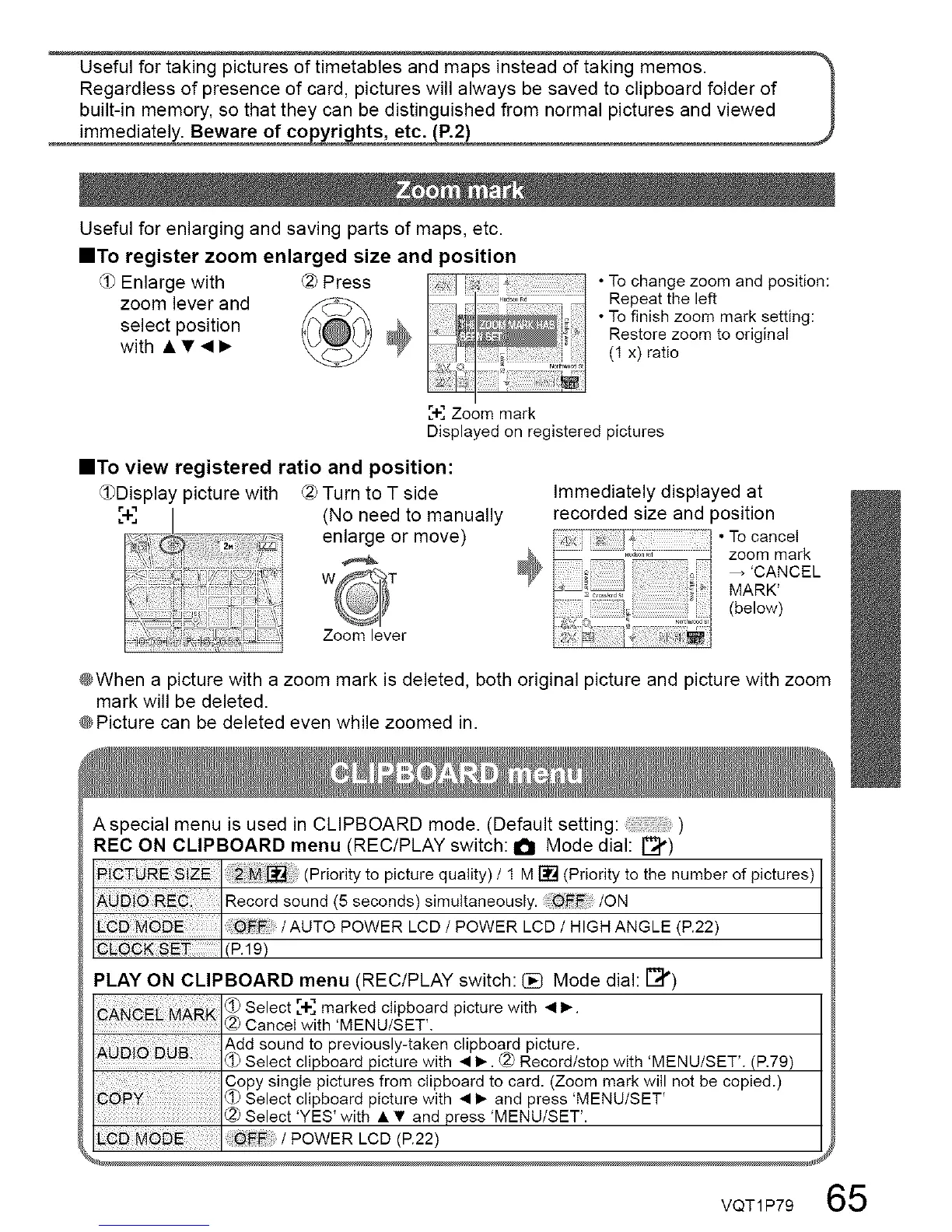Useful for taking pictures of timetables and maps instead of taking memos.
Regardless of presence of card, pictures will always be saved to clipboard folder of
built-in memory, so that they can be distinguished from normal pictures and viewed
immediately. Beware of copyrights, etc. (R2)
_1_Enlarge with
zoom lever and
select position
with • @ ._l@
Useful for enlarging and saving parts of maps, etc.
IITo register zoom enlarged size and position
@_Press
[+] Zoom mark
Displayed on registered pictures
• To change zoom and position:
Repeat the left
• To finish zoom mark setting:
Restore zoom to original
(1 x) ratio
==To view registered ratio and position:
•Display picture with @ Turn to T side
(No need to manually
enlarge or move)
Zoom lever
Immediately displayed at
recorded size and position
l_ Tocancel
........ zoommark
_ 'CANCEL
MARK'
..... _.... "__71_ (below)
@When a picture with a zoom mark is deleted, both original picture and picture with zoom
mark will be deleted.
@Picture can be deleted even while zoomed in.
A s pecia I m e nu is us ed in C L IP B CA R D mode. ( De fau It s ett ing: )
REC ON CLIPBOARD menu (REC/PLAY switch: O Mode dial: [_)
(Priority to picture quality)/1 M [] (Priority to the number of pictures)
Record sound (5 seconds) simultaneously. /ON
/ AUTO POWER LC D / POWER LC D / HIG HANG LE (P.22)
_EQGK SET (P.19)
PLAY ON CLIPBOARD menu (REC/PLAY switch: _ Mode dial: [_')
_1_Select [+] marked clipboard picture with 4 I_.
(2_Cancel with 'MENU/SET'.
Add sound to previously-taken clipboard picture.
.......................... (,i_Select clipboard picture with • I_. _) Record/stop with 'MENU/SET'. (P.79)
Copy single pictures from clipboard to card. (Zoom mark will not be copied.)
LtJSelect oilpboard plot ure wit h • I_ and pres s 'M ENU/S ET'
Select 'YES' with • • and press 'MENU/SET'.
_:F / POWER LCD (P.22)
VQT1P79 65
