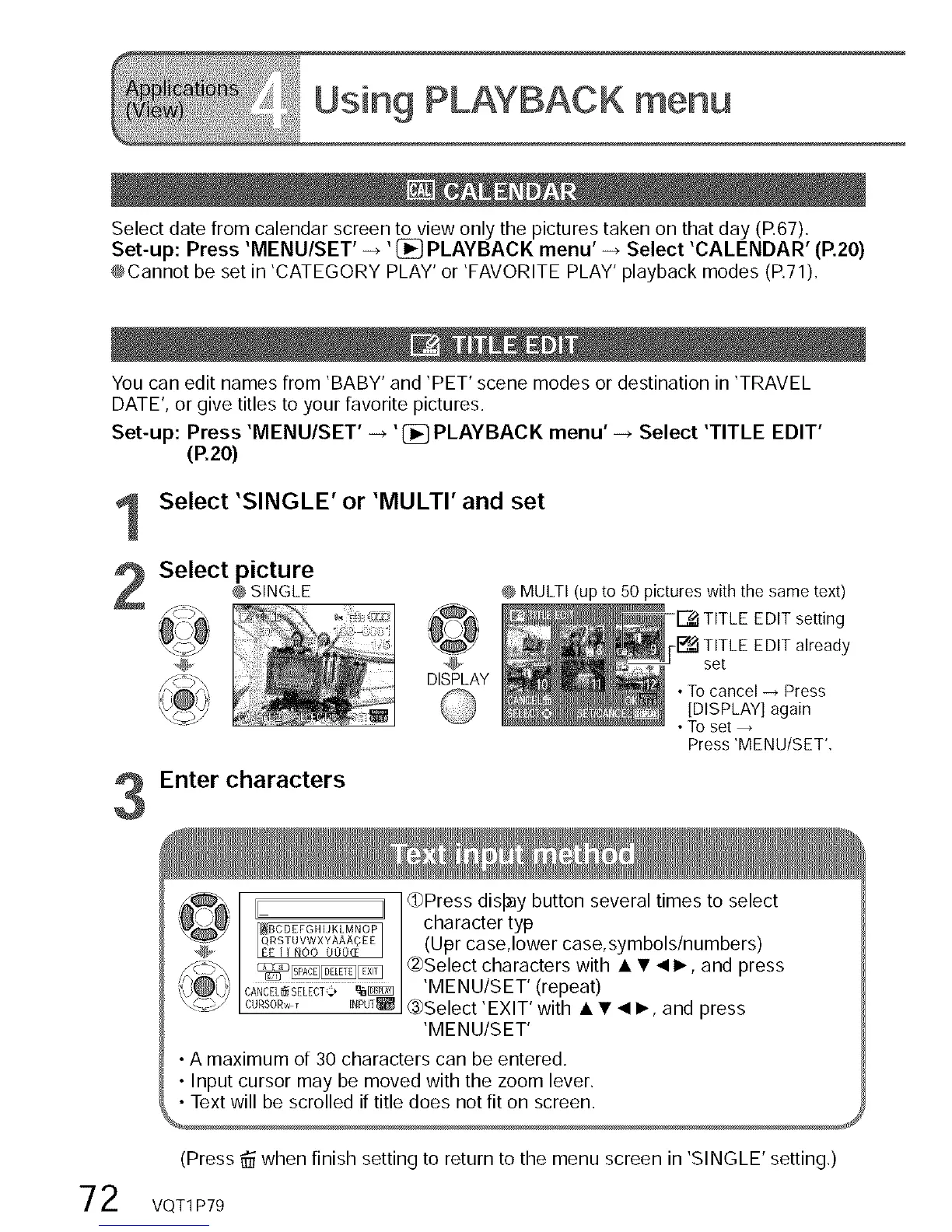Using PLAYBACK menu
Select date from calendar screen to view only the pictures taken on that day (R67).
Set-up: Press 'MENU/SET' -, '0_ PLAYBACK menu' -+ Select 'CALENDAR' (R20)
@Cannot be set in 'CATEGORY PLAY' or 'FAVORITE PLAY' playback modes (P,71).
You can edit names from 'BABY' and 'PET' scene modes or destination in 'TRAVEL
DATE', or give titles to your favorite pictures.
Set-up: Press 'MENU/SET' -_ ' (_ PLAYBACK menu' -_ Select 'TITLE EDIT'
(P.20)
I Select 'SINGLE' or 'MULTI' and set
Select picture
@SINGLE
DISPLAY
@ MULTI (up to 50 pictures with the same text)
TITLE EDIT setting
TITLE EDIT already
set
• To cancel -_ Press
[DISPLAY] again
• To set
Press 'MENUtSET',
g Enter characters
_Press disl_y button several times to select
I_BCDEFGHUKLMNOPcharacter typ
QRSTUVWXYAAACEE
IcEii _oo 000_ (Upr case,lower case, symbols/numbers)
__ @Select characters with • • _1_, and press
CANCEL_gE_f_ _a_ 'MENU/SET' (repeat)
CURSORwT ENPUT_®Select 'EXIT' with l•_ll_, and press
'MENU/SET'
• A maximum of 30 characters can be entered.
• Input cursor may be moved with the zoom lever,
(Press _ when finish setting to return to the menu screen in 'SINGLE' setting,)
72 VQT1P79
